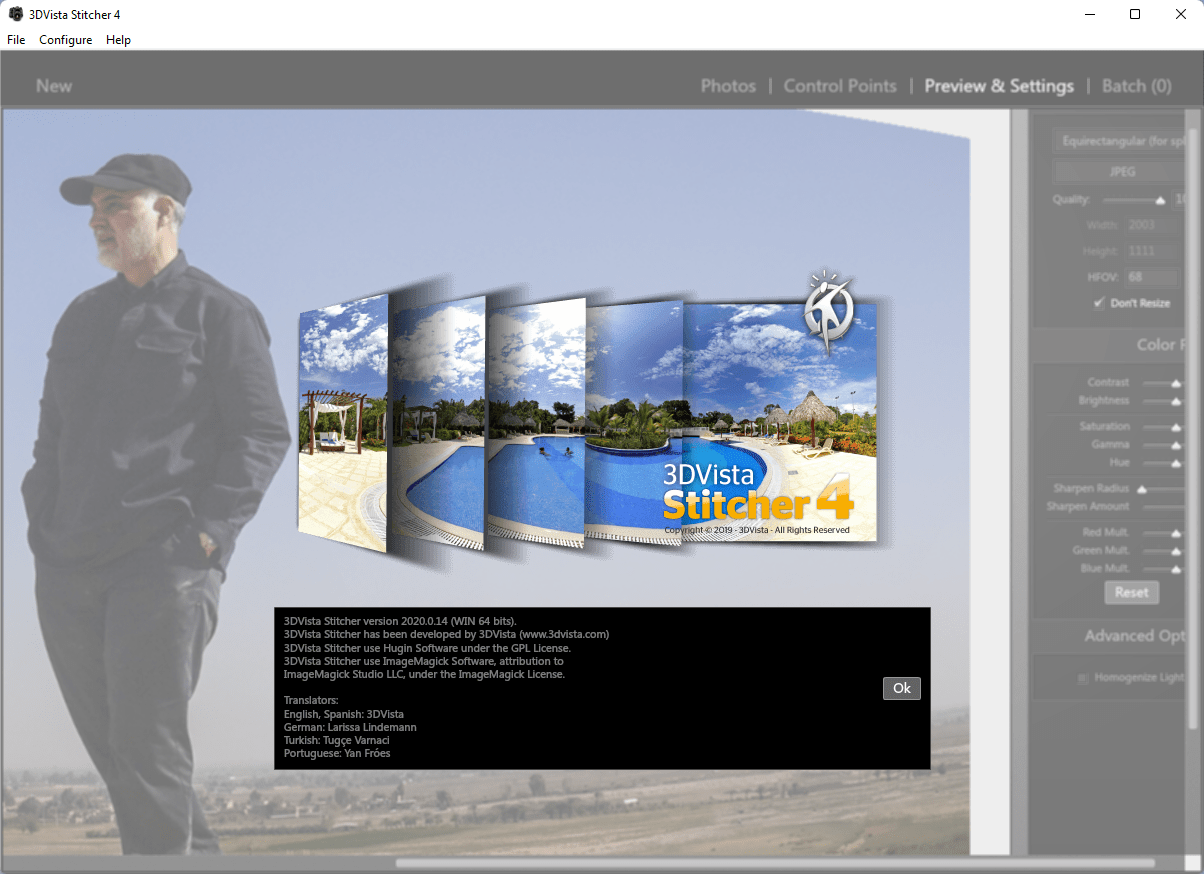Description
3DVista Virtual Tour is software that allows you to create amazing virtual tours. Using this software, you can turn a set of images into a 360-degree landscape and create a place close to reality. The software also includes a tool called 3DVista Stitcher 4 to convert panoramas into virtual tours, allowing users to step through the landscape and advance their path through the virtual tour. No technical knowledge or coding required, you can create a beautiful panoramic virtual tour in just a few steps. Virtual tours created by 3DVista software can be viewed on any computer, tablet or phone with Android and iOS operating systems.
Features and features of 3DVista Virtual Tour software:
- It has 3D effects and transitions
- Play video on a screen that easily integrates into a 3D scene
- The ability to place audio for any point on the tour that acts as a narrator
- Use photos and text to create beautiful information windows or highlight details on stage
- It has a hotspot that allows users to go from one scene to another and observe and discover objects.
- Created tours support VR. Just place the VR button (in the skin library) above the tour and click the Publish button
required system
Compatible with:
Samsung Gear VR – Oculus Rift – HTC Vive – Daydream – Google Cardboard – VR Box
Operating System:
Windows 11, Windows® 10, Windows® 8 / 8.1, Windows® 7
Compatible with all 360° & DSLR cameras
– NCTech iris360
– Samsung Gear 360
– Ricoh Theta S
– Nikon KeyMission
– LG 360 CAM
Pictures
Installation guide
It is given in the help files included in the package.
download link
price in rials | Price in Euro
price in rials | Price in Euro
Any questions or problems only through the department Contact us bring up
Download 3DVista Virtual Tour Suite 2019.3.2 x64
Download 3DVista Virtual Tour Suite 2019.0.2 x64
Download 3DVista Virtual Tour Suite 18.0.0 Multilingual
Password file(s): www.downloadly.ir
Size
540 MB