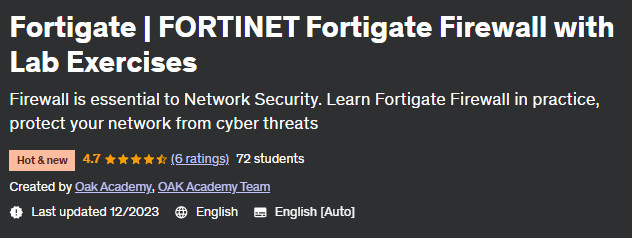Description
Fortigate Course | FORTINET Fortigate Firewall with Lab Exercises. A firewall is a security system designed to prevent unauthorized access to or from a computer network. Firewalls are often used to ensure that unauthorized Internet users are unable to communicate with private networks or Internet-connected intranets. A firewall is placed between a network or a computer and another network such as the Internet. It controls incoming and outgoing network traffic from a computer or network. If you don’t have a firewall, almost any data can leave your computer or network, and almost any person or program can. Basically, a firewall is a cyber security solution that protects your computer or network from unwanted traffic coming in or out. It examines and authenticates all data packets in network traffic before they are allowed to pass to a more secure environment. Whether a hardware device or a software program that protects a corporate network or a personal computer, a firewall is essential to network security. For example, depending on where the firewall is installed, it may protect against internal threats in a network segment or act as a barrier against external threats in the network environment. As your organization’s first line of defense, a firewall controls and filters all network traffic, including outbound traffic, application layer traffic, online transactions, communications, and connections. The program blocks incoming threats based on a set of pre-programmed rules that may also determine which users can access certain areas of the network. It protects your network from unauthorized access to reduce the risk of cyber attacks. If you really want to learn firewall management and have fun while learning, you’re in the right place. With this course, you will learn a lot about firewalls and firewall management. This course provides information from the simplest level to almost advanced. When you finish this course, you will have heard or learned almost nothing about firewalls.
What is in the course of Fortigate | You will learn FORTINET Fortigate Firewall with Lab Exercises
-
A firewall is a security system designed to prevent unauthorized access to or from a computer network.
-
Whether a hardware device or a software program that protects a corporate network or a personal computer, a firewall is essential to network security.
-
What is a firewall?
-
How does a firewall work?
-
The principle of firewall work
-
What is black list / white list / gray list?
-
Which firewall does not block?
-
The concept of network segmentation
-
Types of firewalls
-
Types of firewalls according to their structure
-
Hardware firewall
-
Software firewall
-
Types of firewalls according to their performance
-
Packet filtering firewall
-
Proxy firewall
-
WAF web application firewall
-
UTM (Integrated Threat Management)
-
Choose a firewall
-
Firewall user guide and documentation
-
Create network topology
-
Installation files
-
Basic firewall settings
-
Policy and objects
-
Security profiles
-
Examples of firewall programs
-
Traffic shaping
-
Shipping port
-
Intrusion Prevention System (IPS)
This course is suitable for people who
- Anyone who wants to become a firewall administrator.
- Anyone who wants to learn about firewalls and anyone who is very curious about firewalls…
- Anyone who wants to protect a network from cyber threats
- Anyone who knows about firewalls and wants to have a deeper knowledge with real lab exercises
Fortigate course specifications FORTINET Fortigate Firewall with Lab Exercises
- Publisher: Udemy
- teacher: OAK Academy Team
- Training level: beginner to advanced
- Training duration: 4 hours and 25 minutes
- Number of courses: 39
Fortigate course topics FORTINET Fortigate Firewall with Lab Exercises on 12/2023
Fortigate course prerequisites FORTINET Fortigate Firewall with Lab Exercises
- Some basic networking knowledge
- Watch the course videos completely, to the end and in order.
- Internet connection
- Any device such as mobile phone, computer or tablet where you can watch the lesson.
- Learning determination and patience.
Course images
Sample video of the course
Installation guide
After Extract, view with your favorite Player.
Subtitle: None
Quality: 720p
download link
File(s) password: www.downloadly.ir
Size
1.20 GB