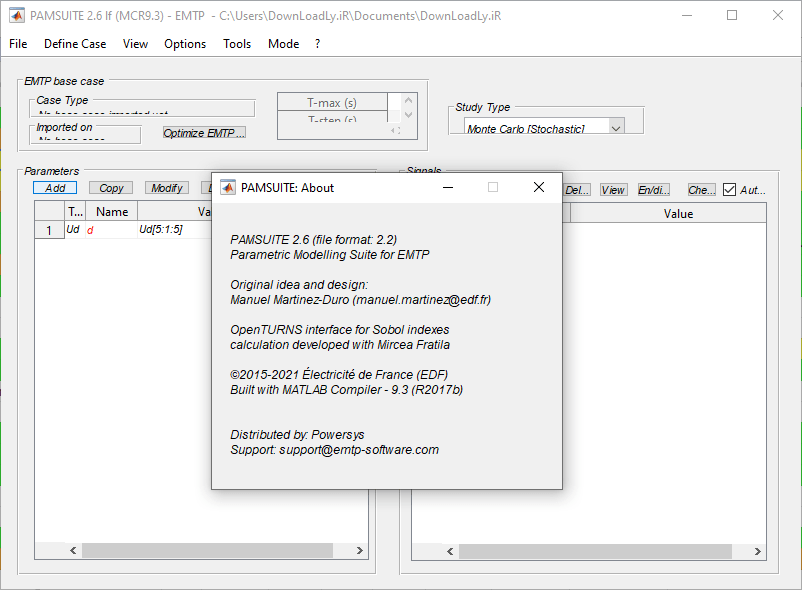Description
EMTP or EMTPWorks or EMTP-RV is one of the most efficient software for advanced analysis and simulation of the transient state of the power system. The new and improved version of EMTP software is called EMTP-RV, the graphic aspects and the speed of program execution are not comparable to previous versions such as EEUG, ATPDRAW, etc., and as expected from the name chosen for this version This version of the software has been completely redesigned so that more than 5000 bugs of the previous versions have been fixed.
The EMTP-RV software is capable of simulating transient states with very high accuracy, but this software does not have a toolbox to calculate the use of databases and iterative solutions in the issue of substation insulation coordination. For this reason, it is necessary to prepare a program with an emphasis on the possibility of modeling substation equipment in transient conditions so that the issue of insulation coordination in substations can be done easily and at high speed. On the other hand, due to the fact that these results require statistical analysis and processing, these items will also be seen in the preparation of the program to provide a complete tool to system designers and analysts.
Features and features of EMTP software:
– The very diverse and different examples included in this version is one of its outstanding features.
– The outputs of the software can be seen with the SCOPE VIEW program.
– The output of the plots can be exported to Autocad software.
– The outputs of the program can be exported in different formats to different environments, including Matlab software, which significantly increases the efficiency of this version compared to other versions. And it is easy to connect simulations in different environments.
– Increasing the speed and improving the graphical interface of the program
– EMTP WORK graphic interface is used in this software version. This graphical interface creates a NET LIST from the single-line circuit to be executed in the main program.
required system
EMTP® can be installed on Windows 10, 64-bit computers. Suggested requirements:
- CPU: Intel Core i7, but Intel Core i5 is acceptable
- Memory: 8GB or higher, at least 16GB is recommended
- Display resolution: 1920 x 1080 pixels or higher (higher is better). Recommended Scale and Layout is 100%, but higher values can be used by adjusting resolution settings in EMTPWorks View ribbon and device webs.
Pictures
Installation guide and tips
It is given in the Readme file in the Crack folder.
! ScopeView software is enabled in all versions; Versions 4.3.1 and 4.2.1 also include the LIOV toolbox.
! The PAMSUITE tool requires an independent license and can be purchased separately; MATLAB Runtime is required to run this toolbox.
download link
price in rials | Price in Euro
price in rials | Price in Euro
price in rials | Price in Euro
price in rials | Price in Euro
price in rials | Price in Euro
Download MATLAB Runtime 2017b v9.3
Any questions or problems only through the department Contact us bring up
Password file(s): www.downloadly.ir
Size
440 MB