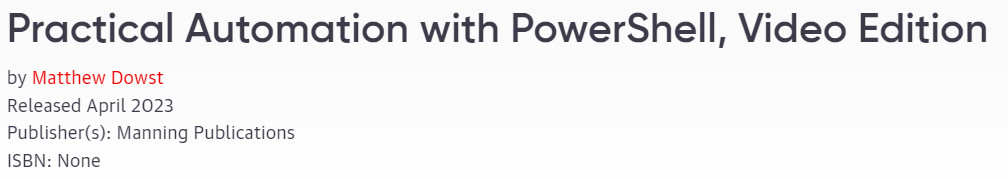Description
Practical Automation with PowerShell Video Edition course. Practical Automation in PowerShell shows how you can use PowerShell to create automation solutions for a large number of common admin and DevOps tasks. Author Matthew Dowsett uses his decades of experience to provide a realistic blueprint for setting up an enterprise programming environment with PowerShell. This book goes beyond the basics to show you how to deal with the unforeseen complexities that can prevent automation from being reusable and flexible. From the console to the cloud, you’ll learn how to manage your code, avoid common pitfalls, and create sharable automations that adapt to different use cases. About the technology: The PowerShell programming language is a power multiplier that gives you programmatic control over your entire data center. With this powerful tool, you can create reusable automations that dramatically improve consistency and productivity within your Ops team. This book shows you how to design, write, organize, and deploy scripts to automate operations on systems of various sizes, from on-premises servers to enterprise clusters in the cloud. About the book: Practical Automation with PowerShell: Effective Console-to-Cloud Scripting shows you how to build PowerShell automations for on-premises and cloud systems. In it, you’ll find tips for identifying automated tasks, techniques for structuring and managing scripts, and lots of well-explained sample code. You’ll even learn how to adapt existing scripts to new use cases and empower non-technical users with understandable SharePoint front-ends.
What you will learn in the Practical Automation with PowerShell Video Edition course
- Build PowerShell functions to automate common and complex tasks
- Create intelligent automation that adapts to new challenges
- Structure your code for sharing and reusability
- Save and secure your automations
- Run automations with Azure Automation, Jenkins, Task Scheduler and Cron.
- Share your automations with your team and non-technical colleagues
- Save and restore data, credentials and variables
- Use source control solutions to maintain and test code changes
- Provide front-end solutions for PowerShell automations
- Structure PowerShell code for sharing and reusability
- Save and secure your automations
- Run automation with Azure Automation, Jenkins, Task Scheduler and Cron.
- Save and restore data, credentials and variables
- Use source control solutions to maintain and test code changes
Practical Automation with PowerShell Video Edition course specifications
- Publisher: Oreilly
- teacher: Matthew Dowst
- Training level: beginner to advanced
- Training duration: 10 hours and 37 minutes
Practical Automation with PowerShell Video Edition course topics
Course images
Sample video of the course
Installation guide
After Extract, view with your favorite Player.
Subtitle: None
Quality: 720p
download link
File(s) password: www.downloadly.ir
Volume
1 GB