Description
Eplan Pro Panel, a product of EPLAN company, is a software solution for the design and construction of boards and plates and power distribution systems in 3D. It doesn’t matter electric circuit, hydraulic circuits, devices and connections based on ERP system or those you provided yourself in Excel, Eplan Pro Panel software offers a wide range of services for control rooms, manufacturing panels and control panels and power distribution, from design, It provides you with 3D installation and deployment to virtual wiring of components and… to provide a flexible power distribution system. This software provides you with all the data required for the production of BOMs, design, drawing, wiring, mechanical processing of control rooms, along with the automation technologies of the production process and product development. Even futuristic automation technologies such as automatic assembly of terminal strips or robotic wiring of equipment are supported. Eplan Pro Panel is a suitable software for electrical engineers who are involved in the construction of panels and electrical control circuits and are looking for a way to optimize and reduce production costs. This software has been produced for exactly this purpose.
Features and features of EPLAN software Pro panel:
- Safe drafting using manufacturers’ guidelines
- Flexible layout and calculation of the most optimal wiring and cabling routes
- Automatically calculate length and minimize manual calculations
- Having a quick guide
- Compatibility and information exchange with other IT infrastructures
- Optimizing the size of the high level of design
- The ability to directly transfer information to a usable format for NC machines
- Easy wiring
- Fast operation of the software
- Building models with predefined templates
- Different placements for control cabinets
- Accurate placement of components between two specified points
- Select a reference surface to place components on
- Routing connections to each other and out of range
- Wiring with minimal space and connections
- Ability to define connection patterns
- Different filters in 3D design
- Ability to test execution to detect overlaps
- Ability to view the model in rotating view
- And …
required system
Eplan Pro Panel System Requirements:
All release information refers to the 32 bit version of the products, unless stated otherwise.
Pictures
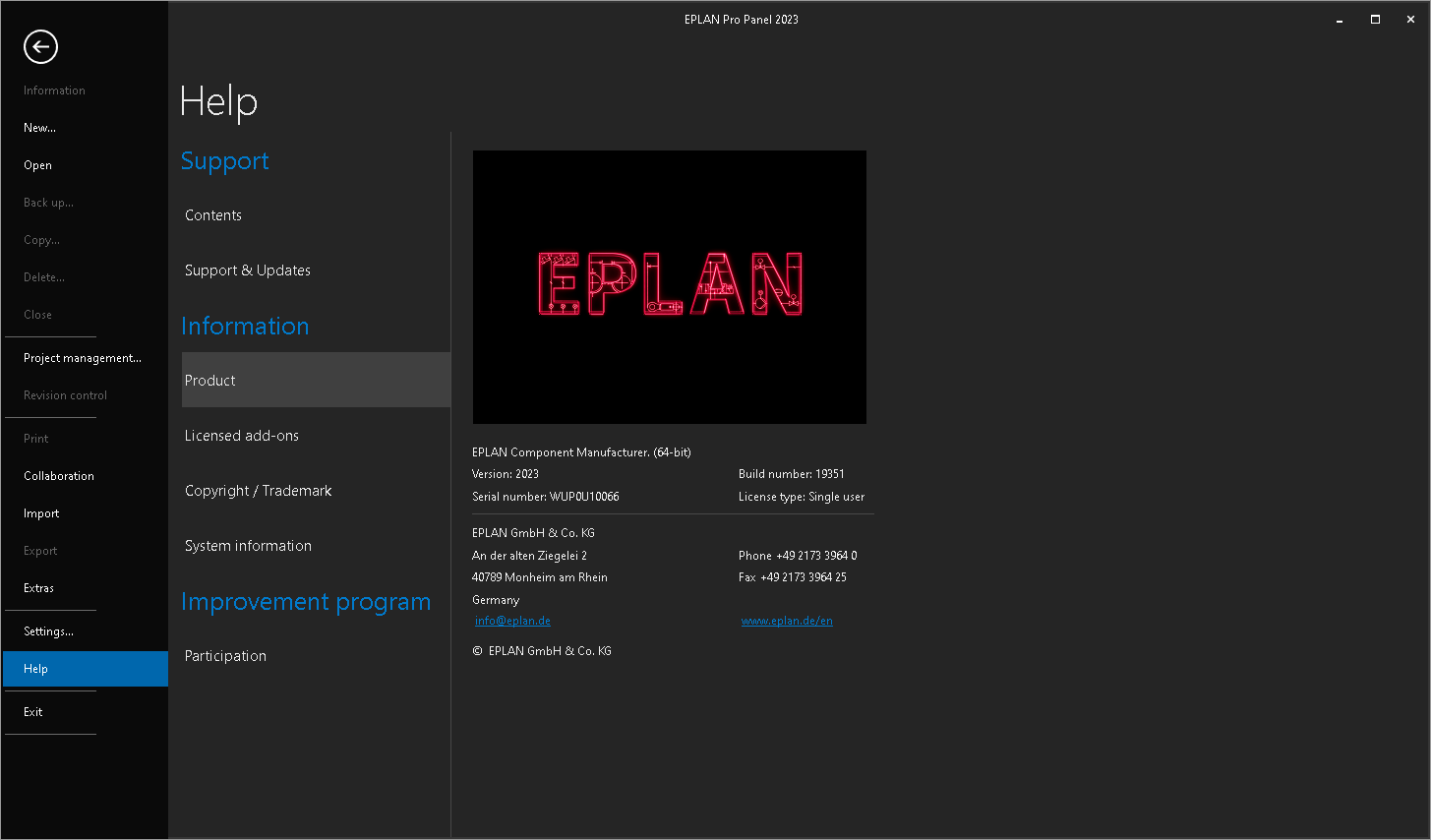
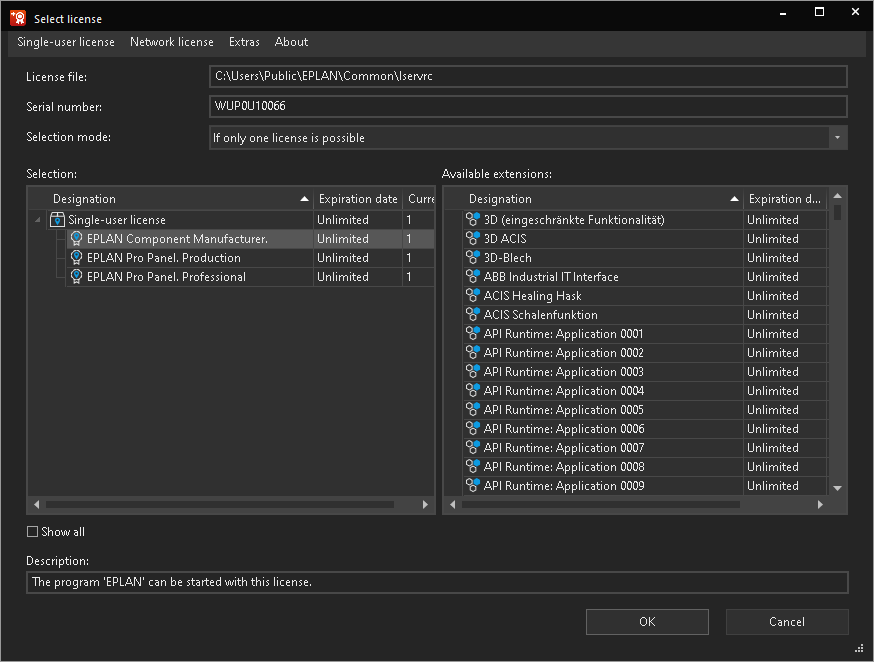
Installation guide
It is given in the Readme file in the Crack folder.
2023 version:
When installing and activating the software, be sure to turn off Internet access and antivirus.
In the step of loading the file with tpl extension using EPlanKeygen, there are two files with this extension in the Kegen folder, choose the smaller file (38kb). When the software is running, the license page is displayed, which can be seen by removing the Show all tick, active licenses (according to the images above).
2024 edition:
In the step of loading the file with the tpl extension using EPlanKeygen, use the file in the tpl folder: (“EPLAN_Demo Sistem + Prof (2.9-2024).tpl”)
Version 2023.0.3.19351 was successfully installed and activated on 5 April 1402 in Windows 10 64-bit edition and as shown in the image.
Version 2024 was successfully installed and activated on October 5, 1402 in Windows 10 64-bit edition.
download link
EPLAN Pro Panel 2024.0.3 x64
EPLAN Pro Panel v2023.0.3.19351 x64
EPLAN Pro Panel v2022.0.3.17561 x64
EPLAN Pro Panel 2.9 SP1 Update 5 x64
EPLAN Pro Panel 2.7.3.11418 x64
EPLAN Pro Panel 2.6.3.10395
Download EPLAN Pro Panel 2.6.3.10395 Crack Only
Password file(s): www.downloadly.ir
Size
1.82 GB