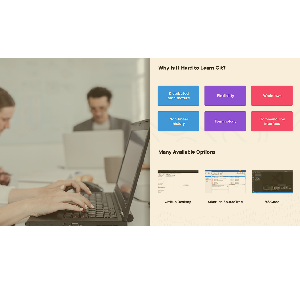
Description
Using Git with a GUI course. Source code management is a must and Git is the best possible control system. However, learning Git is usually much harder than it should be, especially from the command line. In this tutorial, Using Git with a Graphical User Interface (GUI), you’ll learn how to use Git easily without using the command line. First, we’ll explore why Git is the best control system for source code management. Next, you’ll learn the mechanics of using Git, followed by advanced practices that can keep you out of a lot of trouble. Finally, you will learn about the branching strategies available to you. After completing this course, you will have the skills and knowledge of Git and SourceTree required to work with Git using the GUI.
What you will learn in Using Git with a GUI course
Getting to know the graphical user interface of Git
- Working with Git Repositories
- GitHub and GitHub Desktop
- SSH and HTTPS security
- Quick Tour of SourceTree
- Clone and Fork
- BitBucket and SourceTree
- Git overview
- And …
Course details
- Publisher: Pluralsight
- teacher: Xavier Morera
- Training level: beginner
- Training duration: 2 hours and 54 minutes
Course headings
Images of the Using Git with a GUI course
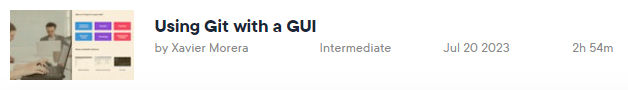
Sample video of the course
Installation guide
After Extract, view with your favorite Player.
English subtitle
Quality: 720p
download link
File(s) password: www.downloadly.ir
Size
386 MB
Be the first to comment