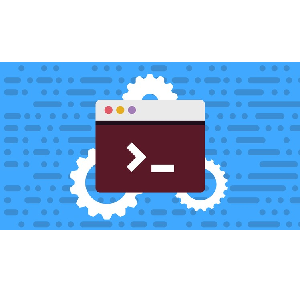
Description
Linux Desktop Automation course. Linux desktop automation training course. Learn how to automate your Linux desktop with Bash script. This includes moving the mouse, windows, clicking around or even logging in remotely (via ssh) and controlling the desktop via a bash script. Want to take your bash scripting to the next level and automate your Linux desktop? Register today
What you will learn in the Linux Desktop Automation course
-
How to Automate the Linux Desktop with Bash Scripting
-
Control Windows X via SSH
-
Control any Linux desktop with a Bash script
-
How to script mouse and keyboard input
-
How to find and click on desktop windows
This course is suitable for people who
- Linux users who want to automate their desktop with Bash scripts
- Average Linux users
Linux Desktop Automation course specifications
- Publisher: Udemy
- teacher: Peter A
- Training level: beginner to advanced
- Training duration: 43 minutes
- Number of courses: 11
Course headings
Course prerequisites
- Prior experience with Bash scripting
- Access to the Linux Desktop (X Windows, not Wayland)
Course images
Sample video of the course
Installation guide
After Extract, view with your favorite Player.
English subtitle
Quality: 720p
download link
File(s) password: www.downloadly.ir
Size
377 MB
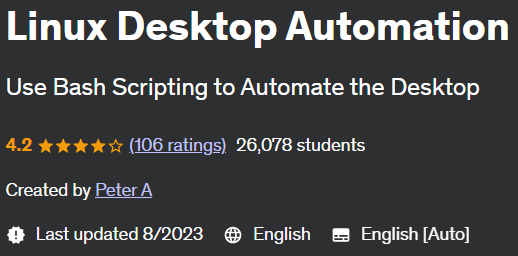
Be the first to comment