Description
Make an E-Commerce Website with Blazor WebAssembly in .NET 6 The name of the training course is to make a web application store with Blazor and WebAssembly in 6 Net. is published by Yodemy website. In this training course from Blazor is used to design the Front End, a Web API for the Back End and Entity Framework Core with SQL Server Express to create the database. This training course uses the walking skeleton method. This means that, right at the beginning of this course, and in just a few hours, you will learn how to build a complete running web application with all the frameworks and technologies mentioned. More importantly, we will introduce best practices with the walking skeleton. For example, we don’t want to use fat controllers. Instead, we will use the repository pattern with dependency injection. After that we will build the bulk of the web application store. This section is about the products that your users can buy in your store, related to categories, product types, search bar, pagination, main cart, etc. With all these implementations, you will learn many features of Blazor WebAssembly along with the web API, as well as the relationships between entities and how to manage them with Entity Framework Core and SQL Server. After that, we authenticate with JSON web tokens. You will learn how to register users, login them and generate JSON WEB TOKENS (JWT) to authenticate your users, set tokens in HTTP request header, a popular feature to secure your API Create a page for users to change their password. The next section is all about shopping carts and orders. Up to this point, you’ve created a shopping cart, but it only works offline. So now it’s time to store the cart products in the database and also perform the final order and order date overview. But one thing is still missing, and that is the option to pay for your orders. We’ll cover that in the next section, and we’ll use Stripe to do that. This means that your users can pay for their orders with credit card, Google Pay and Apple Pay. In addition, we will continue with a smaller section where we will create the option to add postal delivery. And after that, it’s time to create a big and comprehensive dashboard. Everything you have learned so far will be used in this. We use many features of Blazor WebAssembly, we build several CRUD operations for our different natures – meaning that an administrator should be able to create, read and delete all products, categories and product types and know Whether the user is allowed to do all this, we introduce role-based authorization. As you can see, there is a lot to learn!
Who is this course suitable for?
- C# and .NET developers who want to improve their skills and learn to build a complete Blazor WebAssembly project.
- Beginner Blazor WebAssembly developers who already have some experience with Blazor and want to deepen their knowledge.
- Aspiring .NET developers who want to acquire skills that may lead to more career opportunities.
What you will learn in the Make an E-Commerce Website with Blazor WebAssembly in .NET 6 course:
- Build a complete Blazor WebAssembly application using the example of a store website
- Build a Walking Skeleton right from the start with .NET, Blazor WebAssembly, Web API, Entity Framework Core, and SQL Skeleton.
- Implement best practices with Generics, Data-Transfer-Objects (DTOs), and the Repository pattern.
- Creating multiple features of a web store application, such as search, pagination, special products, shopping cart (local and database), orders and many more
- Implementing authentication with JSON Web Tokens (JWT)
- Use role-based authorization for administrators and clients
- Use Code-First Migration with Entity Framework Core and SQL Server
- Run payments with Stripe Checkout, offering credit card, Apple Pay, and Google Pay
- Create a custom layout for your Blazor WebAssembly application
- Implement management features with all CRUD operations to create, read, update and delete your products
Course details:
- Publisher:Yudmi
- teacher:Patrick God
- English language
- Training level: introductory to advanced
- Number of courses: 198
- Training duration: 17 hours 39 minutes
Chapters of Make an E-Commerce Website with Blazor WebAssembly in .NET 6 course:
Prerequisites of the Make an E-Commerce Website with Blazor WebAssembly in .NET 6 course:
- Experience with C#, HTML & CSS is preferable
- Experience with Blazor WebAssembly is not a must, but helps
- All frameworks and tools used in this course are available for free and we’ll install everything together along the way
Course pictures:
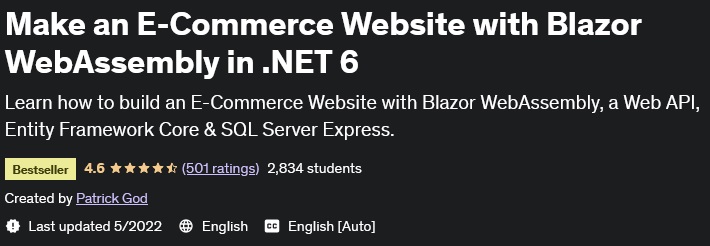
Introduction video of Make an E-Commerce Website with Blazor WebAssembly in .NET 6 course:
Installation guide :
After extracting, watch with your favorite player.
English subtitle
Quality: 720p
download link
Password file(s): www.downloadly.ir
Size
8.33 GB