Description
Web Scraping Course for Beginners with: Python Scrappy BS4. Web Scraping course for beginners with: Python Scrapy | BS4.
Web scraping is the process of automatically downloading the data of a web page and extracting specific information from it. The extracted information can be stored in a database or as different types of files. Basic rules of scratching:
- Always check a website’s terms and conditions before scraping it to avoid legal trouble.
- Do not aggressively request data from a website (spam) with your application as it may crash the website.
- The layout of a website can change from time to time, so make sure your code is compatible with it.
Popular web scraping tools include BeautifulSoup and Scrapy.
BeautifulSoup is a Python library for data extraction (parsing) from HTML and XML files.
Scrapy is a free open source application framework used to crawl websites and extract structured data that can be used for a variety of purposes such as data mining, research, information processing or historical archiving. Web scraping software tools may access the World Wide Web directly using Hypertext Transfer Protocol or through a web browser. While web scraping can be done manually by a software user, the term usually refers to automated processes executed using a robot or web crawler. This is a type of copy where certain data from the web is collected and copied, usually to a central local database or spreadsheet, for later retrieval or analysis. Scraping a web page involves fetching and extracting it. Fetching is loading a page (what the browser does when viewing the page). To fetch pages for further processing. After fetching, then extraction can be done. The content of a page may be parsed, searched, reformatted, its data copied into a spreadsheet, etc. Web scrapers usually scrape something off a page to repurpose it elsewhere. An example would be finding and copying names and phone numbers or companies and their URLs into a list (contact scraping). Web scraping is used for contact scraping, and as part of applications used for web indexing, web mining and data mining, online price change monitoring and price comparison, product review scraping (to watch the competition), aggregate Real estate listings, weather data. Monitoring, website change detection, research, online presence and reputation tracking, web fusion and web data integration. Web pages are built using text-based markup languages (HTML and XHTML) and often contain a lot of useful data in text format. . A web scraper is an application programming interface (API) for extracting data from a website. Companies like Amazon AWS and Google provide public tools, services, and data to end users for free.
What is in the Web Scraping for Beginners with Python course Scrappy You will learn BS4
-
Install the Python virtual environment
-
Activate the virtual environment
-
Update Python and pip
-
Install BeautifulSoup
-
Install Scrapy
-
Examine the elements of a web page
-
Prototype web scraping script with an interactive Python shell
-
Build a web scraping script with BeautifulSoup and Python
-
Run the web scraping script
-
Save the scraped (extracted) data to file
-
Create a Scrapy project
-
Create a Scrapy spider to crawl websites and scrape data
-
Scrape data from a web page using the Scrapy shell
-
Run spider to scrape data from a website
-
Save the scraped data output to a file using Scrapy
This course is suitable for people who
- Beginners to web scraping
- Data analyst
- data scientist
- Database administrators
- Internet researchers
- entrepreneurs
Details of the course Web Scraping for Beginners with: Python Scrappy BS4
- Publisher: Udemy
- teacher: Bluelime Learning Solutions
- Training level: beginner to advanced
- Training duration: 5 hours and 1 minute
- Number of courses: 55
Headlines of the course Web Scraping for Beginners with: Python Scrappy BS4
Prerequisites of the course Web Scraping for Beginners with: Python Scrappy BS4
- Basic understanding of HTML
- Basic understanding of CSS
- Basic understanding of Python
- Basic understanding of using command prompt terminal
- Basic understanding of a text editor
Course images
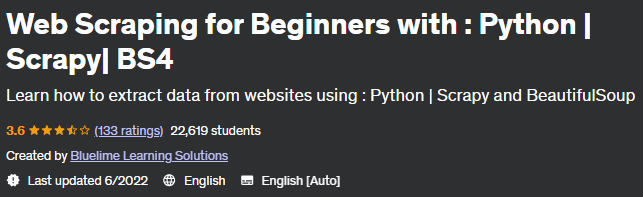
Sample video of the course
Installation guide
After Extract, view with your favorite Player.
English subtitle
Quality: 720p
download link
File(s) password: www.downloadly.ir
Size
1.2 GB