Description
GIMP 2.10 Masterclass: From Beginner to Pro Photo Editing GIMP 2.1 Masterclass: From Beginner to Pro Photo Editing is published by Udemy Academy. Want to know all that GIMP has to offer? (Especially as an alternative to Photoshop) Have you taken pictures with your camera but don’t know how to edit them? Are you struggling to make your images look great or professional in GIMP? Curious about what GIMP has to offer as a graphic design program? Not sure which methods are best for professional results?
This course is for you. Join over 13,500 students today and start learning GIMP 2.1. This course has more in-depth GIMP 2.1 content than any other course on the platform, plus thousands of projects, assignments, and course resources to help you practice the skills learned in each lecture. Learn about photo editing in GIMP 2.1 to improve your photos and master photo retouching. With this course taught by a photographer and GIMP expert of 10 years. No need for Photoshop. At the end of this course, you will learn how to use photo editing tools in GIMP. You will also have a better vision for coloring and editing your images. Overall, you’ll be able to edit images for a better looking end product.
What you will learn
- How to Master GIMP 2.1
- How to use all the tools in the GIMP toolbox.
- GIMP layout and its most important features
- All 38 layer modes (combination modes) to create visual effects.
- Important concepts of image design and editing such as layers and selection areas
- The latest versions of GIMP including GIMP 2.10.28
- Edit a photo professionally from start to finish.
- Use proper methods and not shortcuts for better and more professional results.
- Import photos into GIMP.
- Edit photos for print or web.
- Make image adjustments using powerful built-in tools and filters.
- Edit photos to remove imperfections or background objects.
- Enhance photos for a better finished product.
- How to master the Paths Tool
- How to add a vignette around photos to create a more dramatic effect.
- Dodge and Burn tools for a “Vogue” look.
- And…….
Who is this course suitable for?
- All skill levels are looking to improve their knowledge of GIMP features, filters, and tools.
- Beginner GIMP users who want to familiarize themselves with this free photo editor.
- Photographers who want to edit their photos on a free and powerful software.
- Beginner GIMP users who want to learn how to edit their photos.
- For those who want to “Photoshop” images but prefer GIMP or don’t want to buy Photoshop.
- Professional GIMP users who have used the program before or are familiar with it but want to expand their knowledge of the photo editing aspects of the program.
Specifications of GIMP 2.10 Masterclass: From Beginner to Pro Photo Editing course
- Publisher: Udemy
- teacher : Michael Davies
- English language
- Education level: all levels
- Number of courses: 263
- Training duration: 37 hours and 43 minutes
Head of the course seasons on 2023-7
Course prerequisites
- Know how to take photos with your own camera and upload photos to your computer.
- Prior knowledge of how layers work within GIMP is a plus, although not entirely necessary.
- Know how to use a computer.
Pictures
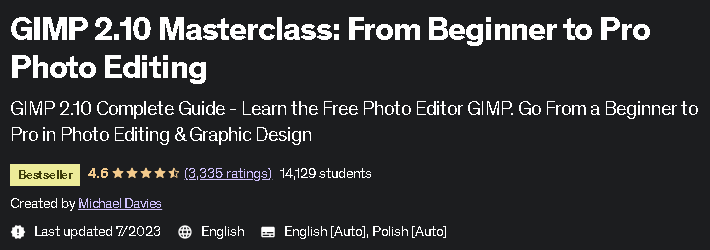
Sample video
Installation guide
After Extract, view with your favorite Player.
English subtitle
Quality: 720p
download link
File(s) password: www.downloadly.ir
Size
28.16 GB