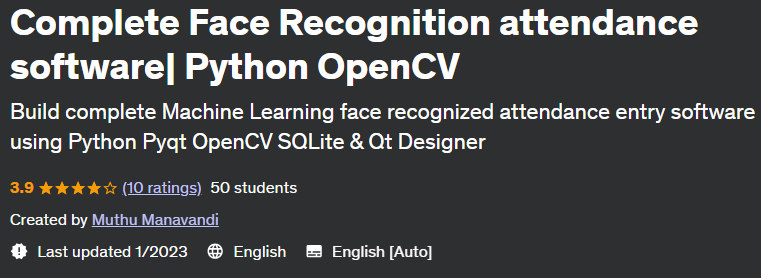Description
Complete Face Recognition attendance software course Python OpenCV. Welcome to the Complete Attendance Software Course on Face Recognition Using Python, Pyqt5, OpenCv and Machine Learning Using Qt Designer with SQLite Database. In this training course, you will learn how to create a complete software to implement a facial recognition attendance system for a company or a business to record daily attendance. First, you will learn how to install the software required for your project
- Python
- Pyqt5
- Pyqt5-Tools
- Open CV
- In front of the code
- DB browser
Then you will learn how to create beautiful interfaces for the following process
- Login process
- learning process
- The process of entering presence and absence of face recognition
- Reporting process
In the process of creating the interface, you will learn how to create controls for our needs
- QLabel
- QTabWidget
- QPush button
- QLineEdit
- QTableWidget
- QDateEdit
- QFrame
The main process you will learn when designing forms
- How to present images
- How to fit images with QLabel
- How to get password using python GUI window
- How to style all controls
- How to provide floating effects to controls in qt designer.
Connect the Qt Designer UI file with Python
- You will then learn how to interface Python code with the pyqt5 GUI using QT Designer.
Create and connect SQLite
- Then you will learn how to create a database and sqlite3 tables using Python code and check the database with the db browser.
These are the following modules that we will develop in this project.
1. Login module: In this module, the admin enters the login password. The Python code checks whether the entered password is correct or not. If it is correct, it will open the next form. We will use python if condition and user defined functions to check the input.
2. Training module: In this module, the administrator uses the haarcascade_frontalface_default.xml file to recognize the human face shown on the webcam. The camera is created using OpenCv. The image captured in gray scale and the waterfall classifier algorithm recognizes every face in the captured image. If the face is available, it will automatically create a directory and put the faces in 1.png, 2.png …. Like that saves up to the given number for training. If the face is not detected, the system will not save the image file.
3. Presence module: The member shows his face on the webcam. Now the system will create an LBPHFaceRecognizer model using the cv2 library and this model will be trained using the existing dataset we have already created image and label sets. Then this model predicts with the web cam page and records the person’s presence and absence in the trained database if the person is present. Attendance is recorded only if the person shows their face for the first time on the current date. If the person shows his face more than once, the system will not record the attendance. If a new person shows their face, it will show the message of the unknown person.
4. Report module: In the reports module, the system shows attendance records for the whole day. Admin can select specific date from date selection control, system will show attendance on selected date.
By completing this course, you will learn how to create a complete Python GUI project using OpenCV Library face recognition and using the LBPHFaceRecognizer model. You will also learn how to create databases, tables and insert records from the user interface. You will learn how to generate reports from the database and how to connect the GUI and Python code.
What is in the Complete Face Recognition attendance software course You will learn Python OpenCV
-
Master the Python GUI programming language by developing software for time attendance with face recognition with machine learning algorithm using Python coding.
-
Add this project to your portfolio or resume for Python GUI developer jobs. You will learn the complete codes step by step to develop this program.
-
Design beautiful interfaces for data science, machine learning, deep learning and IoT projects to display data, images and floating effects using pyqt and qt designer
-
You can create a fully functional facial recognition application for any business using Python, Qt Designer, SQLite database using OpenCV.
-
You can design SQLite database, tables for any application you want to develop yourself
-
Able to design beautiful user interfaces (GUIs) for any application in Qt Designer. You will learn how to create controls for each control in qt designed forms
-
Using Python code, you will be able to connect the front and back. The use of try and exception is implemented to track connections with SQLite database
-
Learn database operations like INSERT, SELECT and UPDATE in SQLite database using this project.
-
You will learn how to download a face detection algorithm and how to implement it in opencv to recognize faces from webcam video and draw rectangles on the faces.
-
You will learn how to create training datasets using webcam images and create folders to store member images for verification.
This course is suitable for people who
- If you are a student or developer, you want to develop a complete and advanced Python software from start to finish
- If you know the basics of Python programming and want to improve your skills in Python GUI programming and computer vision (OpenCv).
- If you want to convert the output of a Python program to a graphical user interface to render beautiful images well
- College students who want to develop their own projects in Python and machine learning
- To display the output of your IOT programming through a GUI on a computer
- To learn how to develop a machine learning application using Python programming and the opencv library
Specifications of the Complete Face Recognition attendance software course Python OpenCV
- Publisher: Udemy
- teacher: Muthu Manavandi
- Training level: beginner to advanced
- Training duration: 4 hours and 12 minutes
- Number of courses: 28
Course headings Complete Face Recognition attendance software Python OpenCV
Prerequisites of the Complete Face Recognition attendance software course Python OpenCV
- Basic python programming knowledge is enough
- Need a laptop or desktop computer with internet connection
Course images
Sample video of the course
Installation guide
After Extract, view with your favorite Player.
Subtitle: None
Quality: 720p
download link
File(s) password: www.downloadly.ir
Size
3.1 GB