Description
Course Learn Enough Developer Tools to Be Dangerous: Command Line, Text Editor, and Git Version Control Essentials. In today’s world of software development, mastering a few key tools can help you achieve your goals. This course will teach you three essential tools for this path: the Unix command line, a text editor, and Git version control.
This course is designed for those who want to improve their software development skills, either as an independent developer or working with a team of professionals. It doesn’t matter what job you have now or what you have planned for the future, learning these tools can take you to the next level, help you start a new job, or even pave the way for starting your own business. The main philosophy of this course is based on adequate learning. Instead of overwhelming you with complicated details, we focus on the most important and practical concepts. Our goal is that you acquire the necessary skills to use these tools effectively in the shortest possible time and be able to use them in real projects.
What will you learn in this course?
- Working with the Unix command line: You will learn basic commands to navigate the file system, manage files and directories, and perform various tasks.
- Text editor: You’ll learn the basics of text editors and editing techniques, and learn how to use a modern text editor like Vim. Also, you will learn how to use more advanced techniques such as writing source code and executing scripts.
- Git Version Control: You will be introduced to Git, the popular version control system for software projects. You’ll learn how to use Git to track changes to your code, store different versions of your project, and collaborate with others.
- GitHub: You’ll learn how to use GitHub, the popular code hosting platform, to store and share your projects with others.
- Branching and merging: You will learn the concepts of branching and merging in Git, which allow you to work on multiple versions of a project simultaneously and merge changes between them.
- Recovering from errors: You will learn how to use Git’s tools to recover from errors and revert to previous versions of the project in case of problems.
- Collaborating on software projects: You’ll learn the basics and challenges of collaborating with others on software projects, and learn how to use Git and GitHub tools to facilitate the process.
Who is this course for?
- Developers: This course is useful for any developer who wants to improve their skills in developer tools.
- Students: Students studying computer science or related fields can use this course to learn practical skills that are in demand in the job market.
- Entrepreneurs: Entrepreneurs who want to start their own software business can use this course to learn the tools they need to develop software and manage their projects.
- Anyone interested in software development: This course is suitable for anyone interested in learning how to work with developer tools and use them to create software.
Course details Learn Enough Developer Tools to Be Dangerous: Command Line, Text Editor, and Git Version Control Essentials
- Publisher: Oreilly
- teacher: Michael Hartl
- Education level: beginner to intermediate
- Training duration: 4 hours 45 minutes
Course headings
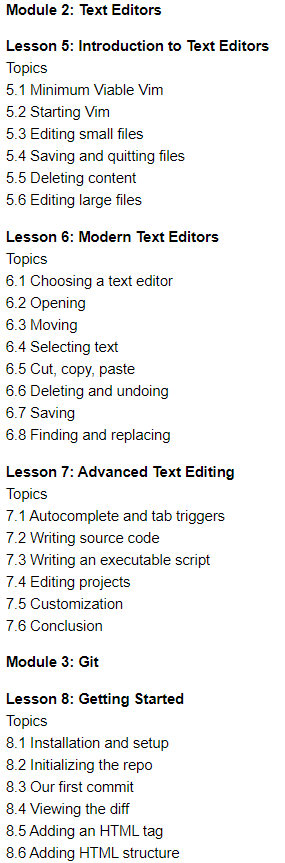

Course images
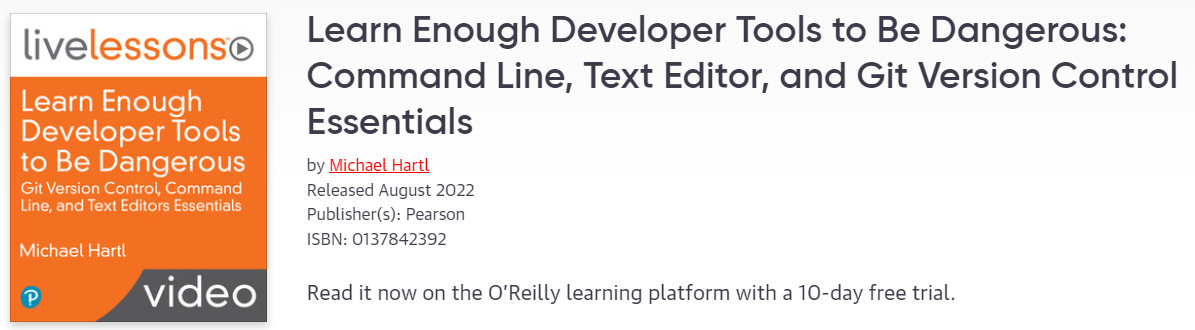
Sample video of the course
Installation guide
After Extract, view with your favorite Player.
Subtitle: None
Quality: 720p
download link
File(s) password: www.downloadly.ir
Size
647 MB