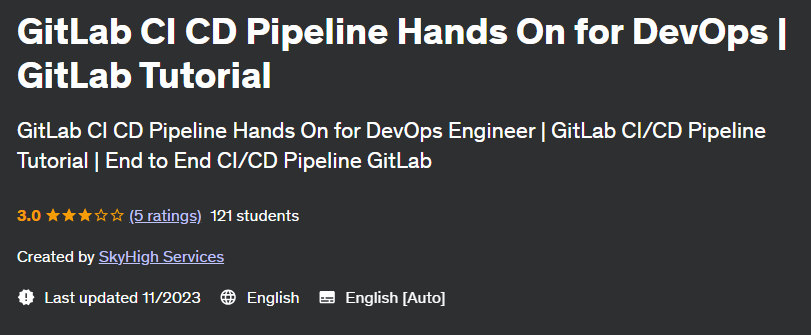Description
GitLab CI CD Pipeline Hands On for DevOps | GitLab Tutorial.
- What is GitLab? Features of GitLab | GitLab architecture What GitLab CI/CD Pipeline
- How to create a new project in GitLab
- How to create and add an SSH key to GitLab
- Create groups and users in GitLab
- Jobs at GitLab CI | The steps are described in GitLab CI
- GitLab CI Artifacts Example | How to use artifacts in GitLab CI
GitLab Runner training Install and register GitLab Runner
- Install GitLab Runner on Ubuntu 22.04 LTS
- Install GitLab Runner on Redhat Linux
- Install GitLab Runner on Windows
Basic YAML tutorial with examples
- What is YAML, YAML data types, YAML indentation
Continuous Integration (CI) with GitLab | GitLab CI
- Run your first GitLab CI CD pipeline (2 steps)
- GitLab CI/CD Environment Variables | GitLab predefined variables
- Building a Java project using Maven in GitLab CI
- How to build a Java project using Gradle in GitLab CI | GitLab CI Java Gradle
JUnit testing with GitLab CI | Junit with GitLab CI Examples
- Generate JUnit reports for a Java Maven project using GitLab CI
Java code coverage (JaCoCo) with GitLab CI
- Java code coverage (JaCoCo) with GitLab CI
Integrating SonarQube with GitLab CI
- Integrating SonarQube with Java Maven project using GitLab CI
- SonarQube integration for Java Gradle project using GitLab CI
- SonarQube integration for Node JS project using GitLab
- Sonarqube integration for Python project using GitLab CI
Build a Docker image using GitLab CI
- How to push a Dockerized Node.js application to the GitLab container registry
- How to build and transfer Docker image to AWS ECR | GitLab CI CD Docker AWS
- How to build a Docker image and push to DockerHub using GitLab CI
Setting up a Kubernetes cluster Install Kubernetes using Minikube, Kubeadm and eksctl
- How to install Minikube on Ubuntu 22.04 LTS | Application deployment in Minikube Cluster
- Create Kubernetes cluster using Kubeadm on Ubuntu 22.04 LTS
- How to create an Amazon EKS cluster using eksctl
What is Helm? Why we need Helm | What is a Helm Chart? Helm structure diagram
- What is Helm? What is a Helm Chart? Helm structure diagram Rudder base helm
Continuous Development (CD) with GitLab
- Upload File to AWS S3 Bucket Using GitLab CI/CD | Upload File to AWS S3
- Deploying the war file to Tomcat using the GitLab CI pipeline
- How to deploy jar file in Tomcat using GitLab CI Pipeline
- Integrating AWS EKS with GitLab | Connect AWS Kubernetes Cluster with GitLab
- Deploying Node JS App on AWS EKS using GitLab CI CD | Deploy to EKS using GitLab
- Run Node JS Helm Chart on AWS EKS using GitLab CI CD
- Run Helm’s Java diagram in EKS using the GitLab CI CD
What’s in the course GitLab CI CD Pipeline Hands On for DevOps | You will learn GitLab Tutorial
-
What is GitLab, GitLab Architecture and GitLab CI/CD Pipeline?
-
How to create new project in GitLab, how to create and add SSH key to GitLab, GitLab groups and users
-
Jobs and steps in GitLab, GitLab CI Artifacts Example | How to use artifacts in GitLab CI
-
Install and register GitLab Runner, YAML Basic Tutorial with examples
-
Continuous Integration (CI) with GitLab, Creating and running the first GitLab CI pipeline, GitLab CI Environment Variable, Java build, Nodejs project with GitLab
-
JUnit testing with GitLab, Java code coverage (JaCoCo) with GitLab CI, SonarQube integration with GitLab Pipeline for Java-maven, java-gradle, python, NodeJs projects
-
GitLab Package Registry, Publish Maven, NPM packages to GitLab Package Registry
-
Create a Docker image using GitLab CI, build and send the Docker image to GitLab Container Registry, DockerHub and AWS ECR
-
Continuous Deployment (CD) with GitLab File Upload to AWS S3 Using GitLab Deploy Jar War File in Tomcat Using GitLab Integrating AWS EKS with GitLab
-
Deploying Node JS App on AWS EKS using GitLab CI CD | Deploying to EKS using GitLab Deploying Node JS Helm Chart to AWS EKS using GitLab CI CD
-
Run Helm’s Java diagram in EKS using the GitLab CI CD
-
Setting up a Kubernetes cluster Install Kubernetes using Minikube, Kubeadm and eksctl Install Helm introduction
This course is suitable for people who
- Software developers and testers learning to build pipelines using GitLab
- DevOps Engineer, SRE, IT Admin, IT Professionals
Details of GitLab CI CD Pipeline Hands On for DevOps course GitLab Tutorial
- Publisher: Udemy
- teacher: Sky High Services
- Training level: beginner to advanced
- Training duration: 11 hours and 20 minutes
- Number of courses: 28
Course topics on 11/2023
GitLab CI CD Pipeline Hands On for DevOps course prerequisites GitLab Tutorial
- GitLab Account
- Payment Verified with Credit Card which is free of charge
- Basics of YAML, Linux Commands
Images of the course GitLab CI CD Pipeline Hands On for DevOps | GitLab Tutorial
Sample video of the course
Installation guide
After Extract, view with your favorite Player.
Subtitle: None
Quality: 720p
download link
File(s) password: www.downloadly.ir
Size
6.4 GB