
Description
Microsoft Productivity Bundle course (SharePoint OneNote Teams!). If you’re looking to improve your and your team’s productivity, or simply want to master some of Microsoft’s productivity programs/software, this Microsoft productivity training course package is for you. This package includes four complete beginner’s courses in Microsoft OneNote, Teams, Power Automate and SharePoint Online. OneNote is Microsoft’s digital note-taking program. In this comprehensive OneNote course, we’ll teach you how to get the most out of the impressive list of features available in OneNote Desktop and how to navigate and use the lighter, OneNote Windows 10 app. Microsoft Teams is quickly becoming a way to communicate business. In this comprehensive Microsoft Teams course, we’ll teach you and your team everything you need to know about getting started and using this essential business software. This course is suitable for absolute beginners and for online and desktop users of Teams. Power Automate is a simple yet powerful program from Microsoft that is used to automate tasks and business processes without the need for coding. It is a comprehensive tool that can be connected to almost any application. This course is suitable for beginner to intermediate users. During this course, the online version of Power Automate is used. This course does not cover advanced features such as user interface and desktop streams. In this online SharePoint training course, we’ll show you how to get the most out of this web-based storage and collaboration platform. We’ll start at the very beginning, showing you how to create a SharePoint site and how to access and navigate the SharePoint Online interface. Then you will learn some essential SharePoint skills such as customizing your site. This course is ideal for those looking to set up a simple, content-rich SharePoint site.
What you will learn:
- How to start using OneNote Desktop or OneNote Windows 10
- How to add text, videos, images, clips, and links to OneNote
- How to use the Page Cut tool in OneNote
- How to format notes in OneNote
- How to create a to-do list in OneNote
- How to add tags to OneNote and search content
- How to link notes in OneNote
- How to format pages in OneNote
- How to use pen tools in OneNote, including handwriting to text
- How to link OneNote with Outlook
- How to share notebooks in OneNote
- How to collaborate using OneNote
- How to customize your options in OneNote
- About using OneNote Online and the OneNote app
What you will learn:
- How to access, download and launch Teams
- How to create your first team and manage members and channels
- Everything about sending and receiving public and private messages
- How notifications, tags, and user message extensions work
- How to schedule a voice or video call
- How to use voice and video calling options, including recording calls
- How to use the meeting notes function
- How to create a wiki
- All about using apps, bots and connectors
- How to set admin and user settings
- How to use Teams on your mobile device
- Out-of-office settings
- Notification settings and lobby
- Participants’ microphone settings
- Teams integration with Outlook
- Meet now or later and meeting summary
- Network view and history view
- Together mode in Teams
- Background effects
- Publish a list of tasks
- Featured endorsements and rooms
Updated in 2023
- Update Teams Chat
- Update team meetings
Power Automate for beginners
What you will learn:
- How to access Power Automate and get started with the interface
- What is flow and its types
- Create a stream from a template
- How to create an auto stream
- How to run, edit and track a stream
- Share streams with others
- Create a stream from scratch
- How to create Trigger and Actions
- Use dynamic content
- How to create expressions and conditions
- Creating scheduled flows
- What is the approval flow?
- What are input types and how to apply them
- Using built-in functions – working with Loop, Do-Until and Switch statements
SharePoint online course for beginners
What you will learn:
- Access and log in to SharePoint Online and navigate the interface.
- Understand permission groups, edit your profile, view site content, and search for files, people, and sites.
- Create a team site, news posts and links, and a communication site.
- Import list data from Excel to SharePoint, modify lists, create lists from a template, sort, filter, and group list items.
- Work with list views, apply conditional formatting to lists, create custom lists, and export list data to Excel.
- Work with the Recycle Bin and recover files from the Recycle Bin.
- Create a document library and custom library views and upload, create, modify and edit documents.
- Manage document versions, set alerts on documents, share documents with others, and share files.
- Create a discussion page and understand how SharePoint works with Microsoft 365 Groups and Microsoft Teams.
- Sync SharePoint files to your PC, create an approval workflow, and automate workflows with Power Automate.
- Change the look and feel of your site and change the quick launch navigation menu.
- Edit web parts, add parts to web pages, create site pages, add pages as links, and add other web part content such as YouTube videos and Twitter feeds.
What you will learn in the Microsoft Productivity Bundle course (SharePoint OneNote Teams!)
-
Master OneNote, Microsoft Teams, Power Automate and SharePoint Online in this great value package.
-
Four complete courses in one.
-
Improve your productivity and automate everyday tasks with Power Automate
-
Communicate clearly and effectively using Microsoft Teams
-
Share and dominate your digital world with SharePoint Online!
-
Improve your productivity by moving to digital note-taking with OneNote
-
Make the most of your Microsoft 365 subscription with this package!
This course is suitable for people who
- People looking to use Microsoft Teams for the first time
- People who are currently using MS Teams and want to get the most out of it
- SharePoint Online users and administrators
- Anyone new to Microsoft OneNote
- Beginner to intermediate users of Power Automate
Microsoft Productivity Bundle course specifications (SharePoint OneNote Teams!)
- Publisher: Udemy
- teacher: Simon Sez IT
- Training level: beginner to advanced
- Training duration: 19 hours and 34 minutes
Microsoft Productivity Bundle Course Titles (SharePoint OneNote Teams!) on 12/2023
Microsoft Productivity Bundle course requirements (SharePoint OneNote Teams!)
- OneNote Windows 10 App
- Microsoft 365 subscription
- Prior knowledge of Power Automate is an advantage but not required.
- Access to Microsoft Teams
- Access to SharePoint Online (365) is beneficial but not required
Course images
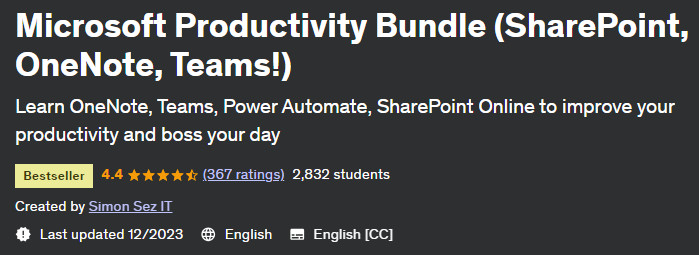
Sample video of the course
Installation guide
After Extract, view with your favorite Player.
Subtitle: None
Quality: 720p
download link
File(s) password: www.downloadly.ir
Size
6.2 GB
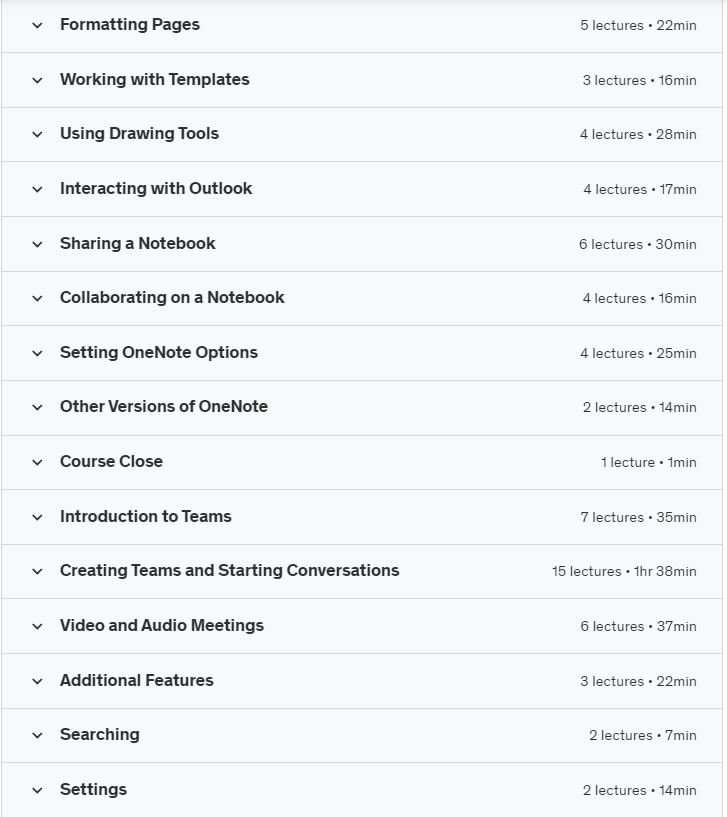
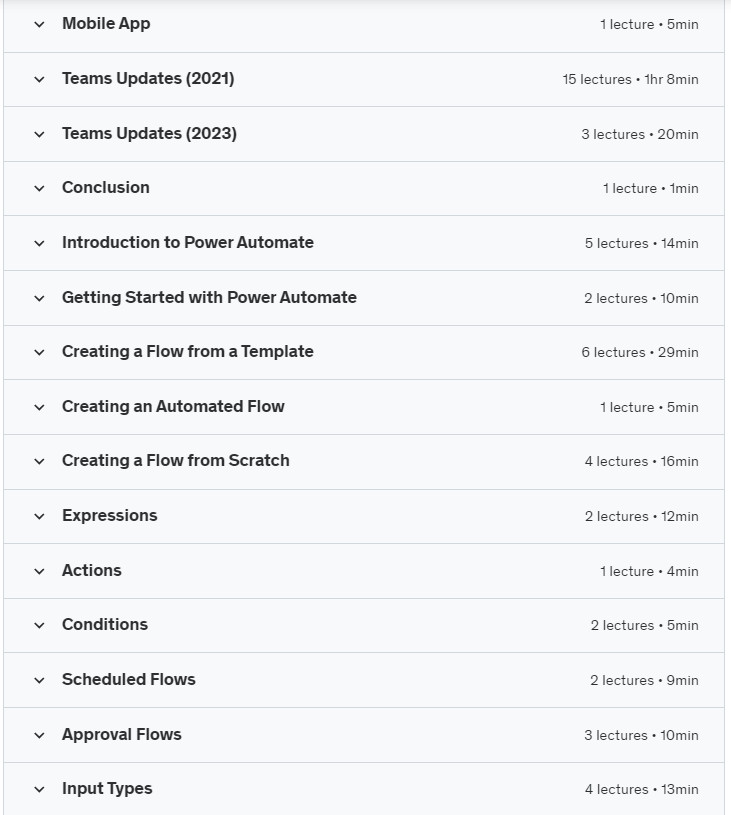
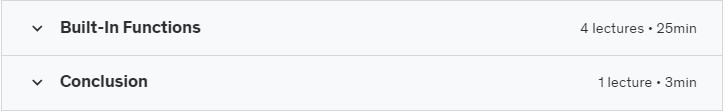
Be the first to comment