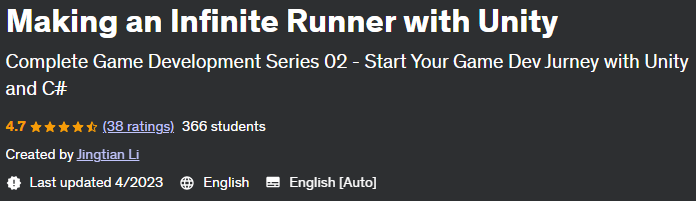Course description
Making an Infinite Runner with Unity is a complete course to start making games in Unity. Welcome to the second part of the complete game development series – Project Infinite Runner! In this course, we’ll learn the basics of Unity, the most widely used game engine, and develop a complete game with an infinite runner. We’ll start by covering the basics of the Unity editor, including manipulating primitives, game objects and their components, the game loop, and importing assets. Then, as we build the game, we’ll cover more concepts like the new input system, physics, animation controllers, presets, shader graphs, sound, and more.
What you will learn in this course:
- Basic principles of Unity game engine
- Build a perfect infinite runner game
- Using C# to implement game mechanics
- Save and load game data with JSON
- Creating user interface and sound in Unity
Who is this course suitable for?
- Beginners who want to start game development in Unity
- Unity beginners who want to pursue a more complete project
- All people who are passionate about making games!
- Unreal Engine developers who want to try Unity
Specifications of Making an Infinite Runner with Unity course :
- Publisher: Udemy
- teacher : Jingtian Li
- English language
- Education level: beginner
- Duration: 15 hours and 58 minutes
- Number of courses: 72
- File format: mp4
Course headings
Course prerequisites:
- Basic Understanding of C#
- It is recommended to go take the Complete Game Development Series 01 – C# Fundamentals before moving on to this one ONLY if you don’t know C#
- Passion about Game Dev!
Images of Making an Infinite Runner with Unity
Sample video
Installation guide
After extracting, watch with your favorite player.
Subtitle: None
Quality: 1080p
Previous title:
Complete Game Development Series 02 – Unity Infinite Runner
Changes:
Version 2023/4 has increased by 1 minute compared to 2023/3. Also, the course quality has been increased from 720p to 1080p.
download link
Password file(s): www.downloadly.ir
Size
10.9 GB