Description
Microsoft Windows Server 2019 – Hands-on Training Part I is the name of the first part of the visual and practical training course for working with Windows Server 2019, published by Udemy Academy. The Windows Server 2019 training course is complete and designed for those who need to learn about Server 2019, build and maintain a Microsoft Server 2019 network from scratch. In this course you will learn how to install and configure Windows Server 2019 only as a network administrator or network consultant. You will also learn how to install, configure and manage the most common services available in Microsoft Network 2019. This course teaches you the skills to manage the installation and configuration of a Microsoft Windows Server 2019 domain and provides a strong hands-on experience for learning Microsoft Windows Server 2019 and is designed for those who need to demonstrate day-to-day administration and configuration skills. They have the requirements to manage Microsoft Windows Server 2019. This course provides hands-on training on how to install, maintain, and configure Microsoft Windows Server 2019. The course is structured using short educational videos and practical labs. Students open their Windows Server 2019 VM, watch a short tutorial video, complete the lab, and move on to the next tutorial.
Students who take and complete this course will be able to install and configure a Microsoft Windows Server 2019 domain with Active Directory, DNS, DHCP, Group Policy, Certificates, and other roles and features commonly found in a Microsoft Windows Server 2019 domain.
Course labs include configuring three virtual machines to join a Microsoft Windows Server 2019 network, creating a Microsoft Windows Server 2019 domain environment, and installing and configuring various server roles and features.
What you will learn in Microsoft Windows Server 2019 – Hands-on Training Part I:
- Installing and configuring Windows Server 2019, implementing Active Directory and changing the server environment
- Installing Windows Server 2019 as Server Core and Desktop Experience
- Installing basic roles such as DNS, DHCP and IIS
- How to maintain a server network 2019
Course details
Publisher: Yudmi
teacher: Prof.K
English language
Training level: introductory to advanced
Number of courses: 67
Training duration: 6 hours and 14 minutes
Course headings
Course prerequisites
Candidates should have experience with navigating the Windows operating system.
Desktop PC or laptop with a minimum of 8 GB of RAM (16 GB preferred).
System BIOS with virtualization capabilities.
Should have completed either my Server 2012 and 2016 courses, parts I and II.
Course images
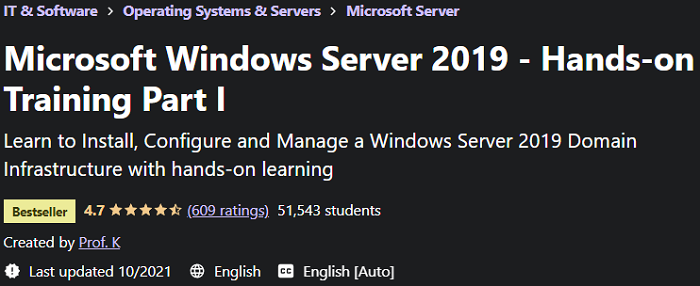
Microsoft Windows Server 2019 course introduction video – Hands-on Training Part I
Installation guide
After Extract, view with your favorite Player.
English subtitle
Quality: 720p
download link
Password file(s): www.downloadly.ir
Size
2.55 GB