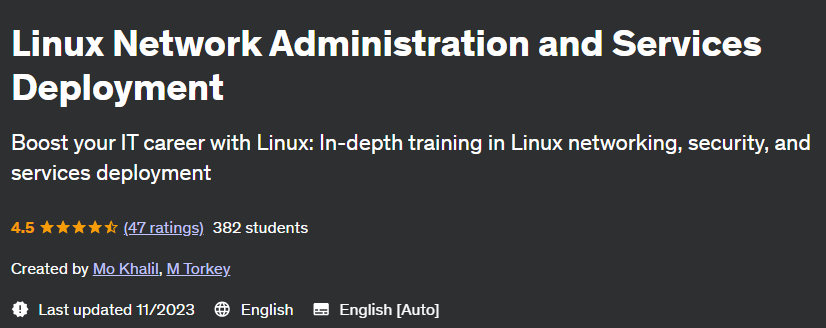Description
Linux Network Administration and Services Deployment course. In this course I will go over some advanced topics very important to Linux administrators. This course is designed to advance your Linux career and provide you with the advanced skills you need to excel in your Linux career. After this course, you will gain a lot of useful knowledge in Linux and that is because this course is designed to cover all the advanced aspects you need to advance your career in Linux. Take your IT career to the next level with the Linux Network Administration and Service Deployment course, where you’ll learn the key elements of Linux professionals need to know.
- – Network Configuration: Start with the basics of making sure your network is set up correctly. You will learn how to link multiple network connections for better performance and reliability. Learn about IPv6, configure these addresses, and solve common problems. Discover how you can manage your data and create paths for it with consistent paths.
- – Firewall and network security: Learn how to protect your system with advanced firewall settings. Learn about NAT, a technique for keeping your network secure while controlling access to the Internet and internal services.
- – Network storage solutions: Set up storage that you can access over the network. Learn to set up iSCSI, which allows computers to use network paths to access storage as if it were directly attached to them.
- – Kernel and System Optimization: Look under the hood of Linux with kernel tweaks. Adjust these settings to make your system run more smoothly. Also, learn how to track your computer’s performance by looking at CPU, memory, disk, and network.
- – Service and package management: Find out how to install and manage software packages and launch services. Learn about SELinux, a security layer to ensure services run safely and use the correct network ports.
- Apache web server configuration: Learn about Apache, a popular tool for hosting websites. Set it up, manage secure connections, and learn to control who can see what on your sites. You will also see how to install web applications that can interact with users.
- Network and Collaboration Services: Manage critical services, such as DNS servers, that help your network find online locations. You also set up shared spaces for clients and teams to easily and securely access shared files.
- – Network File System (NFS) and Kerberos: Secure your shared files with Kerberos, a system that makes sure only authorized people can access them. You will integrate this with NFS to keep your files safe and sound.
- – Email and Communication Security: Learn how to route all email through a central server. Master setting up key-based authentication for secure, password-free access to systems.
- – Time Synchronization: Keep your network time synchronized with NTP peers, so that all your computers are on the same clock.
- – Database Services: Dive into databases with MariaDB. Set it up, create simple database layouts, back up your data, run queries and restore your databases when needed.
- – Additional networking services: Complete your learning by creating more shared spaces for clients and teams.
This course aims to strengthen your ability to manage Linux systems, from networking to security and everything in between. With practical, step-by-step instructions, you’ll be ready to take on important tasks in any IT department, making you a seasoned professional in the Linux world.
What you will learn in Linux Network Administration and Services Deployment course
-
HTTP/HTTPS deployment and configuration
-
Installation and use of database server and client
-
System configuration and management
-
NFS and Samba file sharing services
-
Configuring and using SSH client and server
This course is suitable for people who
- Anyone who knows Linux and wants to increase their knowledge and skills in Linux
Linux Network Administration and Services Deployment course specifications
- Publisher: Udemy
- teacher: Mo Khalil
- Training level: beginner to advanced
- Training duration: 4 hours and 5 minutes
- Number of courses: 38
Course headings
Linux Network Administration and Services Deployment course prerequisites
- RHCSA knowledge or equivalent
Course images
Sample video of the course
Installation guide
After Extract, view with your favorite Player.
English subtitle
Quality: 720p
download link
File(s) password: www.downloadly.ir
Size
772 MB