Description
Complete guide to SketchUp & Vray – Beginner to Advanced, a complete course covering everything you need to know about SketchUp and Vray. We will work together thoroughly on Vray and SketchUp and then build a house from the ground up.
The main reason for creating this course was to show you how you can use the skills you learn in this course to create a wonderful work that will amaze anyone if you show it to them. In addition, it does not require any previous knowledge or experience about SketchUp and Vray.
Getting started by learning quick tips and tricks for better modeling is vital, and that’s exactly what we’re providing in this course. First, we’ll take a look at how to logically do each task while learning all the unique features of each tool. Each lesson is planned to ensure that you know everything you need to learn and therefore reach your full potential.
This training consists of 4 main parts:
- Learn SketchUp
- Learn Vray
- SketchUp plugins
- house construction
In the construction (house) section, we not only deal with the construction of the main parts of the house (including the living area, office, bathroom, stairs, doors and windows, kitchen, bedrooms, and more), but also how to organize it properly. Features of your model, import of free CAD designs, standard output and rendered animations, realistic environment exposure, textures and formation of 360-degree panoramic images for viewing in VR headsets.
You also have access to all free downloadable resources, so you can follow us through every tutorial.
This course is suitable for everyone from hobbyists to professionals, you only need a little enthusiasm to learn SketchUp and Vray.
Course features Complete guide to SketchUp & Vray Beginner to Advanced
- How to use SketchUp to make 3D models
- Vray for SketchUp
- 360 degree panoramic images
- Learn how to use SketchUp plugins to develop modeling skills
- Rendered animations
Course details:
English language
Duration: 11h 28m
Number of courses: 74
Training level: introductory to advanced
teacher: Taneesh Patel
File format: mp4
Course titles Complete guide to SketchUp & Vray Beginner to Advanced
Prerequisite for the Complete guide to SketchUp & Vray course
PC or Mac to install SketchUp and Vray-
Pictures
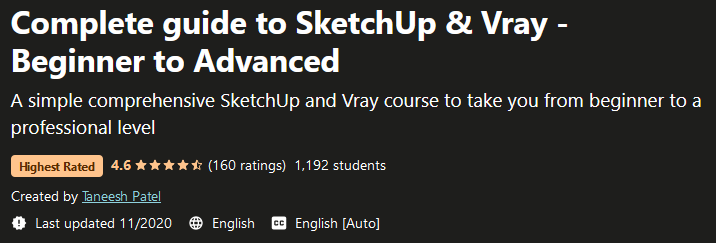
Sample video
Installation guide
After extracting, watch with your favorite player.
English subtitle
Quality: 720p
download link
Password file(s): www.downloadly.ir
Size
6.93 GB