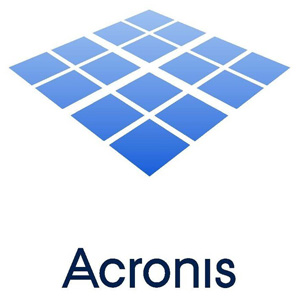
Description
Acronis Snap Deploy is a utility from Acronis International that can help you manage, monitor and install the operating system of several systems at the same time. This software is used in technology companies, internet cafes, government offices and educational institutions and enables you to install a software on all active systems in the network and perform the necessary configurations in one moment. . By using this software, there is no need to install individually and you can edit all active computers connected to the network with one click. There is no limit on the number of systems connected to the network and this software can support thousands of systems at the same time. Installing the operating system and updating the software at the same time and group configuration of the systems are only part of the capabilities of this software.
While installing the software and making group changes, the software will respond to you unilaterally and will notify you immediately if an error occurs. In addition to normal computers, this software also supports advanced servers and systems and special hardware. The software is completely flexible and enables you to manage different types of systems and hardware at the same time. The user interface of the software is very simple, yet fast and functional, and a wide range of users can use it. Group boot and simultaneous installation of the operating system on several systems is one of the most valuable and special features of this software, which distinguishes it from other similar tools.
Features and features of Acronis Snap Deploy software
- Configure, manage and monitor thousands of systems simultaneously and instantly!
- Saving time for IT and sysadmins
- Very simple and user-friendly interface
- Support for various systems and hardware
- Ability to boot groups of systems
- Installing and updating software in groups
Acronis Snap Deploy system requirements
Install on
Windows Server
2019 / 2016 / 2012 R2 / 2012 / 2008 R2 / 2008 / Small Business Server 2011 Standard / 2003 R2 / 20
Windows
10 / 8.1 / 8 / 7 / Vista / XP
Deploy
Windows Server
2019 / 2016 / 2012 R2 / 2012 / 2008 R2 / 2008 / Small Business Server 2011 Standard / 2003 / R2 / 2003
Windows
10 / 8.1 / 8 / 7 / Vista / XP / 2000 Pro / 98 / ME / NT / 2000 Server
Linux
kernel 2.4.9 and later
File system
FAT16 / FAT32 / NTFS Ext2 / Ext3 / Ext4 ReiserFS / ReiserF4 XFS / JFS other (sector-by-sector) / Linux SWAP
Store images on
Local HDD / Network share USB HDD / Flash Drive CD / DVD / BD-ROM
For more information and to see the full list of supported operating systems, go to This link See.
Pictures
Acronis Snap Deploy installation guide
It is given in the Readme.txt file in the Crack folder.
To use the boot image, you can use software such as UltraISO Or PowerISO burn on disc and can also be done using relevant software such as Rufus Copy to flash memory.
download link
Download Acronis Snap Deploy 6.0.3900 Update 1 Bootable ISO
Download Acronis Snap Deploy 5.0.2028
Password file(s): www.downloadly.ir
Size
Installed version: 1 GB
Boot image: 312 MB
Be the first to comment