Description
Systems Tool Kit software, which was originally created in 1989 under the name Satellite Tool Kit; A software package was the product of AGI Analytical Graphics, Inc., which was recently purchased by Ansys and is known as STK. This software gives engineers the ability to analyze land, sea, air, air space, etc. at the same time. The primary and main use of the software is to analyze and solve problems related to the rotation of the satellite around the earth. Currently, this software is used in aerospace and military industries.
This software is used in 800 organizations such as NASA, ESA, CNES, DLR, Boeing, JAXA, ISRO, Lockheed Martin, Northrop Grumman, EADS, DOD, and Civil Air Patrol. Applications of this software:
Space situational awareness
Space missions
Aircraft missions (including UAVs commonly known as drones)
Missile defense
ISTAR/ISR/C4ISR
Electronic systems and communications
This software, like the MATLAB software, has the ability to create plugins. This software package can be used using C, C++, C#, Perl, Visual Basic, VBScript, Java, JavaScript and MATLAB programming languages.
required system
Supported operating systems
- Windows 11
- Windows 10
- Windows Server 2016
- Windows Server 2019
Hardware Requirements
| Hardware | Requirements |
|---|---|
| Processor | Use Intel® Core™ i5 or better, or AMD Ryzen™ 5 or better. |
| Memory / RAM | The minimum is 8 GB; AGI recommends 16+ GB. |
| Disk Space | The minimum is 3 GB; AGI recommends 500 GB depending on your use of additional capabilities and data products. Refer to the Supplemental STK Capabilities topic for more information. |
| Graphics Card |
Use a graphics card that supports OpenGL 2.0.
If you happen to run into an issue with using your graphics card with STK, please refer to Troubleshooting Graphics Card Issues. GPU used for Solar Panel Tool and 3D Tiles. You need to enable the Accelerated Analysis option in the Edit Preferences – General tab. For more information, see our General help. |
Minimum software requirements
- Microsoft Internet Explorer 11
- Any Windows Server instances require Desktop Experience
Maximizing performance
There are many mission-related factors that impact STK’s processing performance for a given scenario, including the following major factors:
- The number of objects in your scenario
- The complexity of your analysis calculations
- The duration of your analysis period
- Your choice of graphics resolution level
Virtual environments
You can run STK with accelerated graphics in a virtual environment when it is configured on a computer that meets additional hardware and software requirements.
Pictures
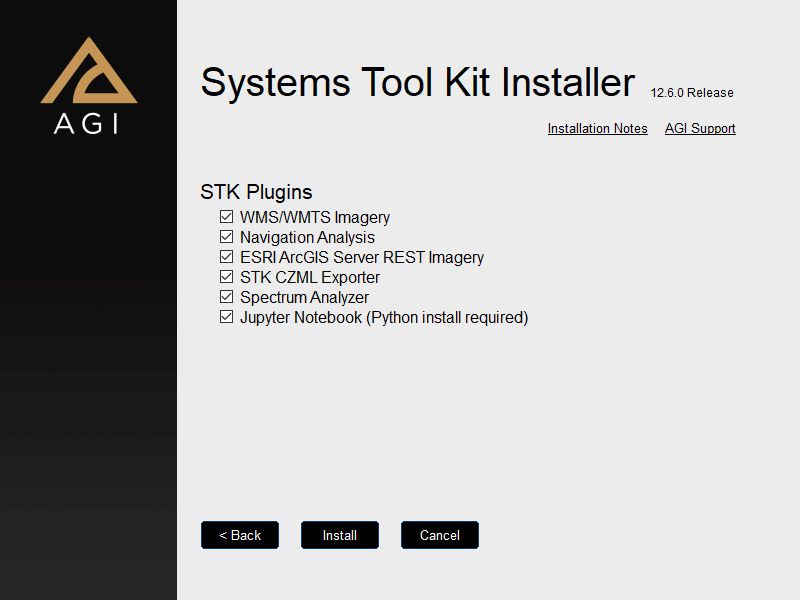
Installation guide
It is given in the Readme file in the Crack folder.
In the version, a number of plugins are available when installing the software (picture above), and some can be installed separately, which are listed below:
STKAnalyzer v12.6.0
STKEOIR v12.6.0
STKScheduler v12.6.0
STKSEET v12.6.0
STKTirem v12.6.0
STK Engine Resources v12.6.0
STK Urban Propagation v12.6.0
download link
price in rials | Price in Euro
Any questions or problems only through the department Contact us bring up
Size
7.54 GB