Description
Learn Elementor – WordPress Front-End Development Course is a training course for the WordPress Elementor plugin published by Yodemy Academy. Elementor is a page builder plugin for WordPress that is released in two versions, free and premium. With the help of this plugin, the user can easily and in a completely intuitive environment (without the need for coding knowledge) manage the pages of his website and personalize the appearance of the website. Among the most important features of this plugin, we can mention drag and drop support, providing various elements for the website, design and live preview, no need for coding, etc. One of the most important problems with the WordPress content management system is the inability to customize the appearance of the site, which the Elementor plugin has solved to a great extent.
Elementor comes with a set of default widgets and templates that the user can easily add to the website. There is no need for special knowledge and skills to work with Elementor, and the user can edit his website and design new pages in a completely intuitive and user-friendly environment.
What you will learn in the Learn Elementor – WordPress Front-End Development Course:
- Working with the Elementor plugin and its capabilities and limitations
- Creating custom skins and pages for WordPress websites
- The difference between the free and paid versions of Elementor
- Getting inspiration from existing designs and designs to design and create attractive and beautiful websites
- Edit the color and font of the website in a completely visual environment without the need for coding
- Complete Box Model training in CSS
- Using Elementor’s exclusive templates and widgets
- Add visual effects and motion to the website
- Building responsive websites with Elementor
- Creating dedicated fields and posts
- Creating distance between different elements with margin and padding
- Page layout and changing the location of various website elements
- Getting to know the types of color codes
- Installing exclusive fonts and icons and adding them to the website
- The structure of pages made by Elementor and the concepts of section, column and element
- Using global widgets
- Familiarity with different parts of a page such as header, footer
- Familiarity with different pages of a WordPress site such as post, 404 page, archive, home page, menu, tabs, dedicated pages, etc.
- Creating a landing page with Elementor
- Creating pop-up elements and advertising banners with Elementor
- Optimizing WordPress websites for mobile and tablets
Course details
Publisher: Yudmi
teacher: Andrew Williams
English language
Training level: introductory to advanced
Number of courses: 66
Training duration: 6 hours and 27 minutes
Course headings
Learn Elementor – WordPress Front-End Development Course prerequisites
A working knowledge of WordPress.
Elementor plugin is required for this course. If you want to design your own theme, then you will need the Pro version.
Course images
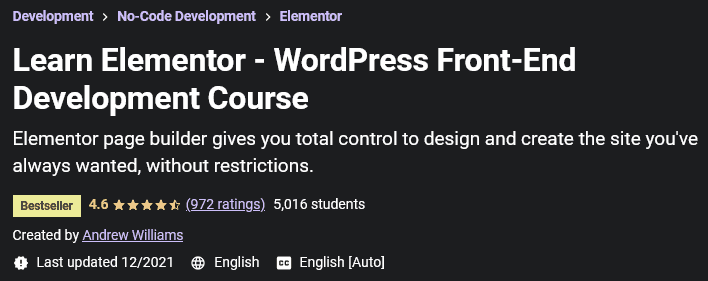
Learn Elementor – WordPress Front-End Development Course introduction video
Installation guide
After Extract, view with your favorite Player.
English subtitle
Quality: 720p
download link
Password file(s): www.downloadly.ir
Size
3 GB