Description
Pinegrow Theme Converter is a software for creating personalized WordPress themes and converting digital designs to ready-made templates, published by Pinegrow Pte. This software exclusively supports different platforms for website design and programming such as Webflow, Blocs, Dreamweaver, Bootstrap Studio and other HTML editors and can make the time-consuming process of designing and coding WordPress templates very simple and fast. slow The working process of the software is very simple and you only need to design the desired user interface in your favorite design software or editor and then output the design in HTML format. After receiving the HTML output, you should give the received files to the software and wait for your WordPress template to be ready! Note that it is not possible to directly edit HTML and CSS codes in this software and you should use other available editors.
After opening the HTML template in the software, you can assign different WordPress functions to the elements and fields on the page in the software’s working environment by drag and drop. This feature is called Smart Action and it is fully automatic. It is worth mentioning that Smart Action has not manipulated your template in any way and the final form of your template will exactly match the initial form of the HTML template. All the PHP codes added to the template are completely standard and functional, and the user can install it on the website or virtual machine as soon as they receive the output of the WordPress template.
Features and features of Pinegrow Theme Converter software
- Creating personalized and exclusive WordPress templates
- Convert ready-made HTML templates to WordPress templates in a few minutes using the smart action feature
- Support for all design software and HTML and CSS editors such as Webflow (Webflow), Blocks ,Dreamweaver Bootstrap StudioBootstrap Studio) And ….
- Personalized display of posts and images of WordPress websites on the home page
- Creating reusable components and templates
- Creating exclusive and responsive menus
- Adding various WordPress widgets to the website
- Display tags and categories of WordPress websites on the first page and manage forms and save information of different forms
System requirements of Pinegrow Theme Converter software
Pinegrow is available for Windows 10, macOS 10.14, 10.15 and 11 (Intel only ATM) and Ubuntu Desktop 18.04 LTS and 20.04 LTS.
Windows 10
Although it is known that Pinegrow may work flawlessly with previous versions of Windows, we now test each release of Pinegrow with Windows 10 only and we provide support only for this version of the system.
macOS 10.14, 10.15 & 11
Although it is possible that Pinegrow may work flawlessly with previous versions of macOS, we now test each release of Pinegrow with macOS 10.14 (Mojave), macOS 10.14 (Catalina) & now macOS 11 (Big Sur) and we provide support only for these versions of the system.
Does Pinegrow run on Mac M1s?
From our recent tests, Pinegrow works fine on Apple M1 powered computers.
The first run takes a minute or so because the operating system is recompiling the app. Subsequent runs are quick.
Important: Pinegrow should not be run directly from the DMG because it gets compiled every time it is run. So it should be copied to Applications or similar which is the standard way with Mac apps.
Ubuntu Desktop 18.04 LTS and 20.04 LTS
Although it is possible that Pinegrow may work with previous or future versions of Ubuntu Linux, we now test each release of Pinegrow with Ubuntu Desktop 18.04 LTS and Ubuntu Desktop 20.04 LTS only and we provide support only for these versions of the system.
Requirements for WordPress Themes Development
If you plan to build WordPress themes with Pinegrow PRO/WP or Pinegrow Theme Converter for WordPress, you will have to install and configure a Web development environment (a webserver, a database engine and WordPress) on your own computer. Please consider using our favorite solution: Local.app from Flywheel. It is available for Mac and PC. (and it’s FREE)
Pictures
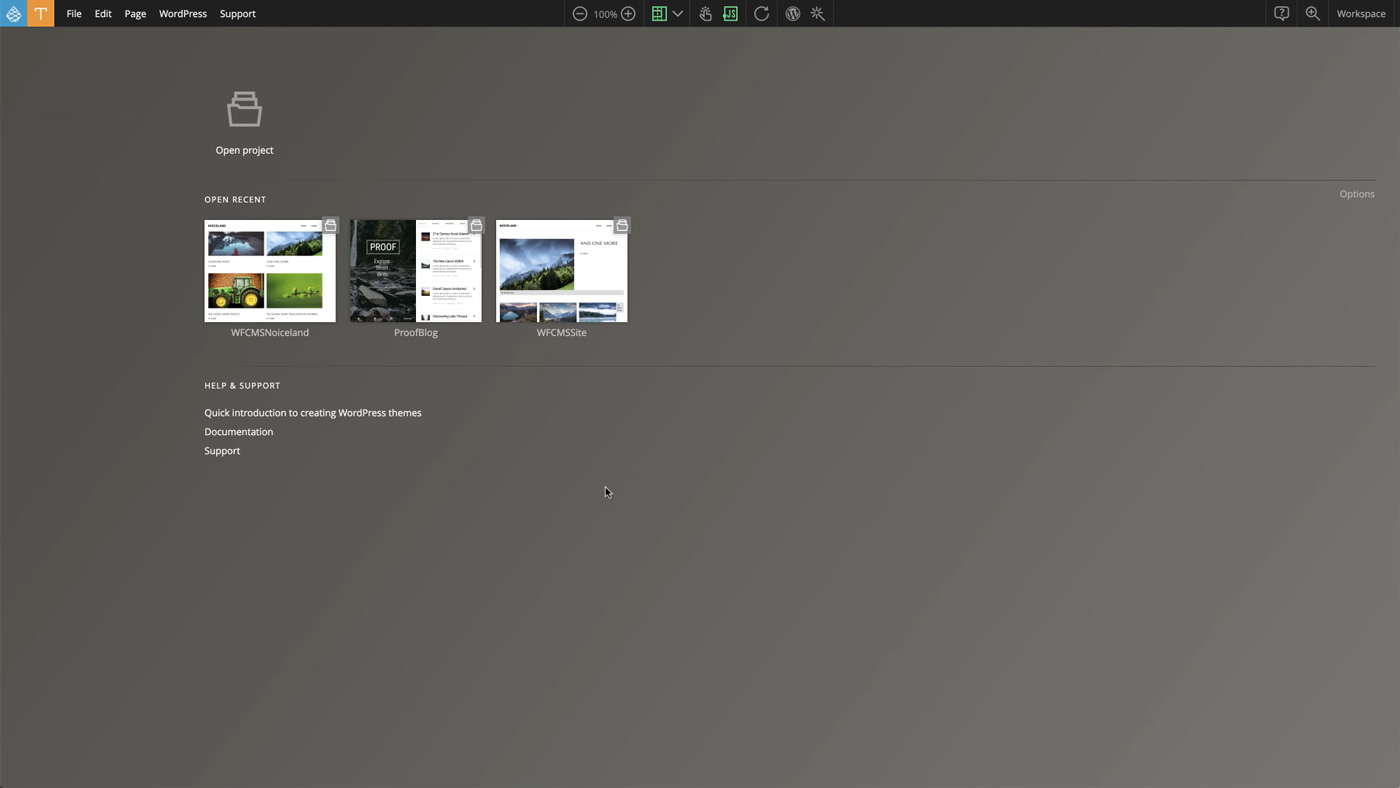
Pinegrow Theme Converter software installation guide
Follow the instructions in the Readme.txt file.
In order to use all the features of this software, you must install the web server and install the WordPress content management system locally. In this regard, you can use the software XAMPP use.
download link
Download Pinegrow Theme Converter 1.3
Password file(s): www.downloadly.ir
Size
113 MB