Description
MADYMO is the name of the technical and engineering software that is the product of TASS International. A very powerful software that is used to analyze and optimize car safety in various car manufacturing companies. In addition to its power, this software has very high accuracy and flexibility. The software in front of you is designed using very powerful and up-to-date tools for use by researchers and engineers in complex projects. If you are also working in the field of car manufacturing, this software will be very useful for you.
Engineers and researchers can implement their initial designs. Then using MADYMO software to optimize safety plans with the powerful analysis of this software. By using this software you will also increase your speed. Using this powerful tool will also reduce your costs. By using this software, you will increase the safety of your product and you can release your products to the market with ease.
Features and features of MADYMO software:
- This software can be used from simple to complex level
- The software in front of you benefits from a very high power in processing its services
- Benefit from the powerful and accurate MADYMO Solver tool
- Various crash simulations to increase your speed for safety testing
- Benefiting from artificial human models that are able to predict the human response to an accident
- Benefiting from the right space and user interface to simplify working with this software
- And…
required system
Operating Systems
Windows 10
Windows 8/8.1
Windows 7
Windows Server 2012
Windows Server 2008
Recommended hardware
RAM: MADYMO requires at least 256 Mb RAM to run satisfactorily
Pictures
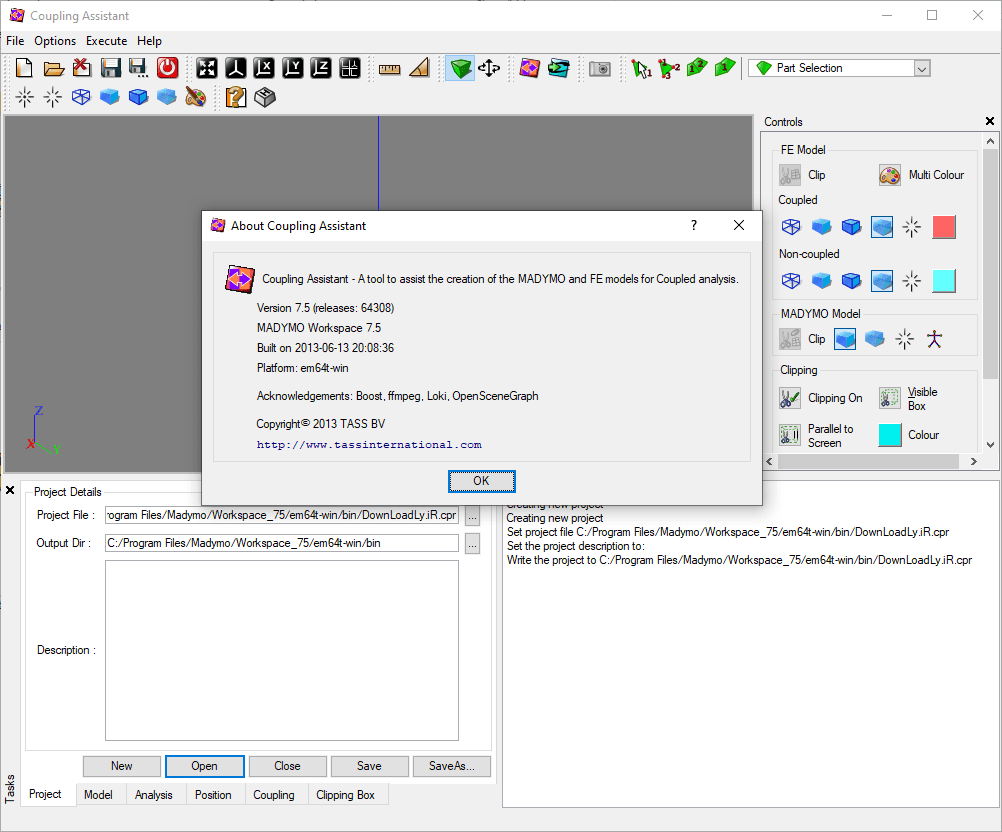
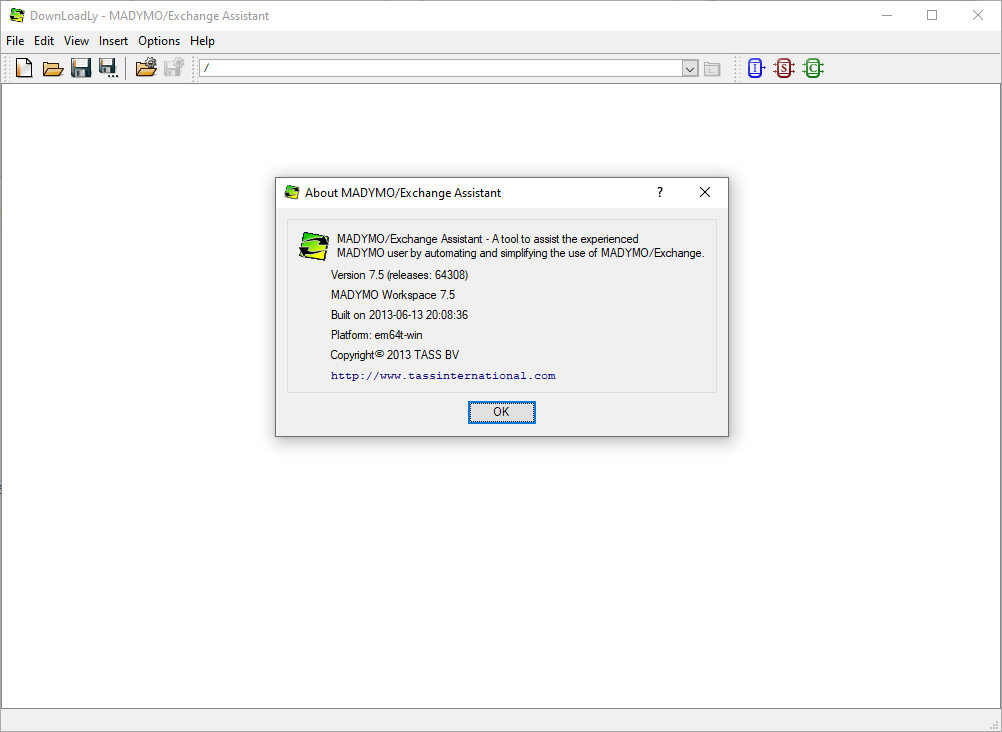
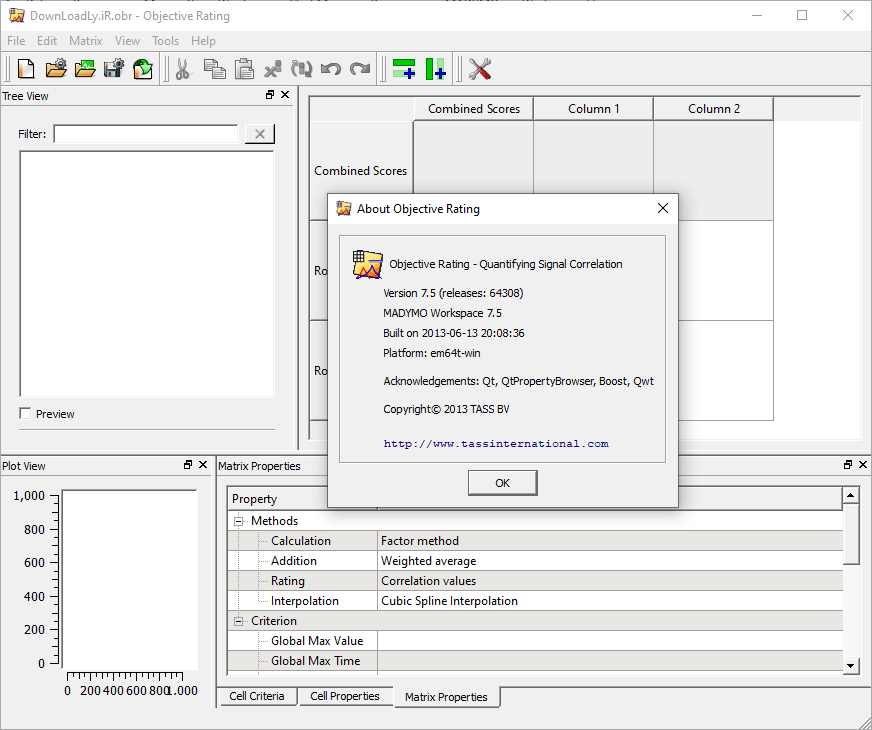
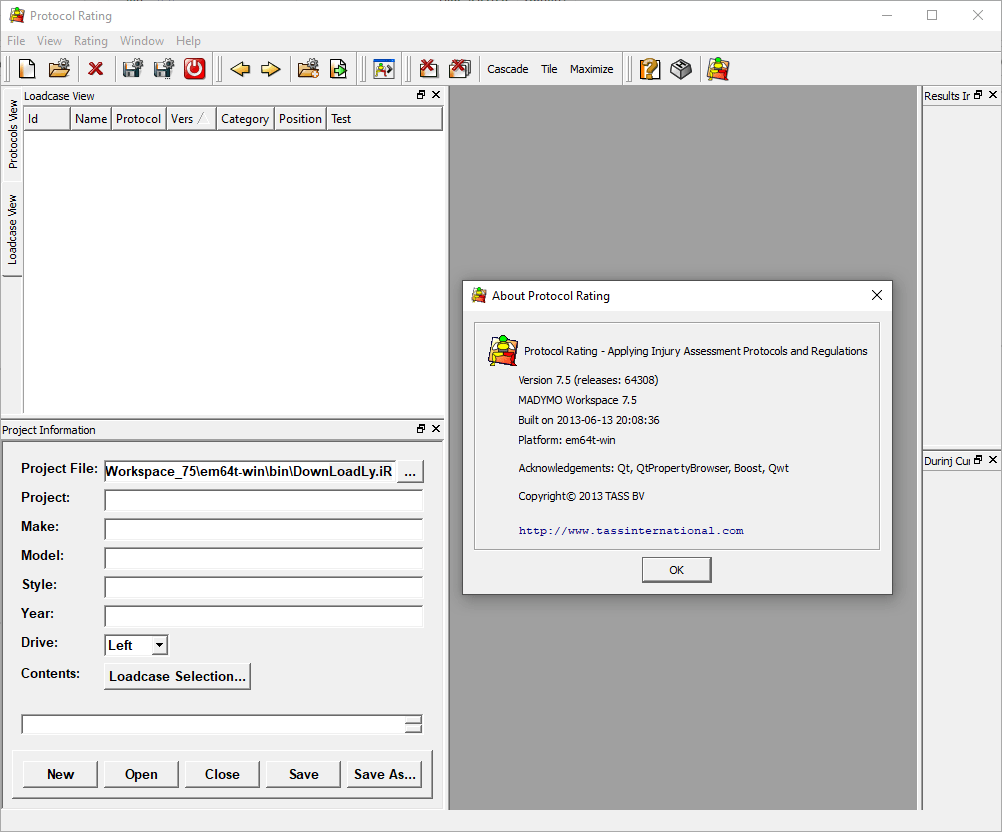
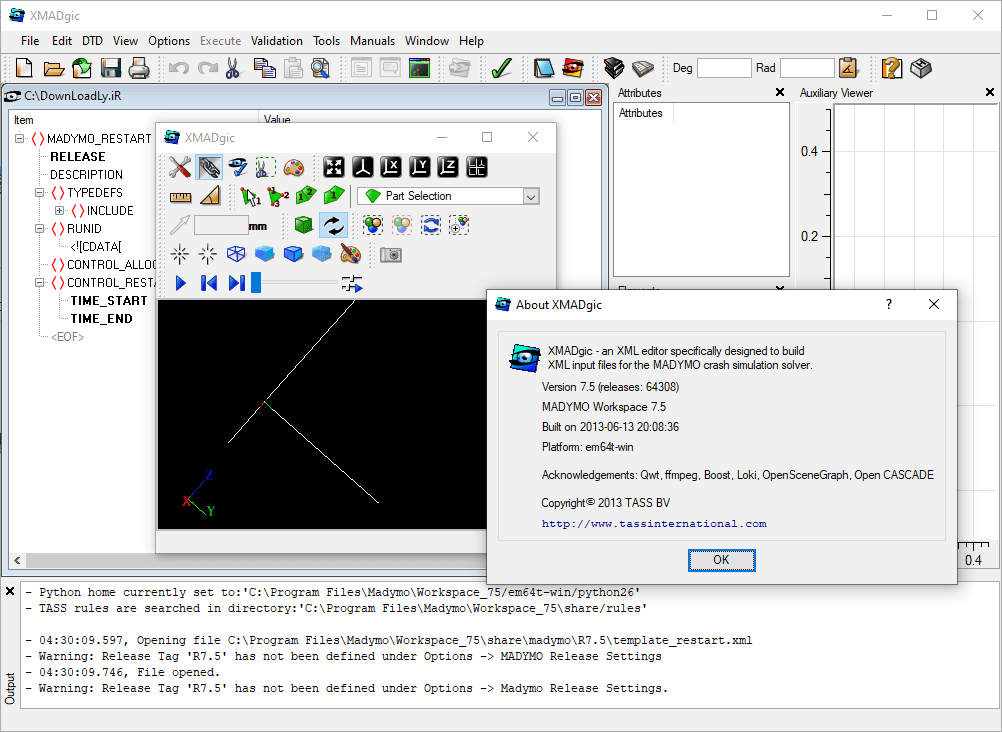
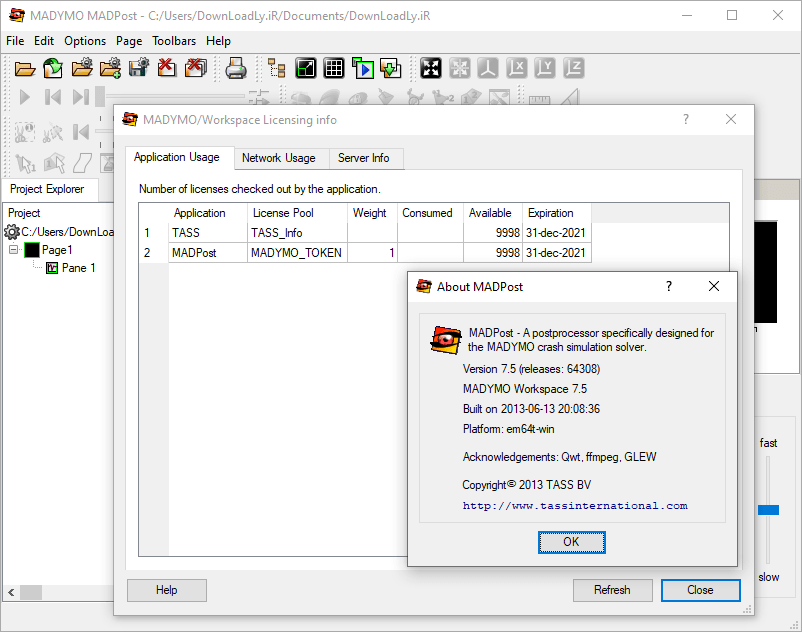
Installation guide
After installing the program, based on the installed edition, copy and replace the two madymo_75 and Workspace_75 folders in the program installation location, which by default is C:Program FilesMadymo.
Choose the license closest to the date of the day and copy it to the following path according to the installed edition;
32-bit edition:
C:Program FilesMadymoWorkspace_75win32fnp
64-bit edition:
C:Program FilesMadymoWorkspace_75em64t-winfnp
Run the lmgrd.exe file from these paths and create and save a new service in the Config Services tab with the lmgrd.exe and madymo75_2024.lic files in the same folder. Enable Use Services and Start Server at Power Up options.
Start the service from Start/Stop/Reread menu.
If the license error message is displayed, stop the execution of the lmgrd.exe file or files from the Details tab of the Windows Task Manager (End Task) and restart the service.
This version was installed on 10D99 in Windows 10 64-bit edition and – as shown in the images – successfully activated.
download link
Download TASS MADYMO 7.5 Build 64308 x64
Password file(s): www.downloadly.ir
Size
396 MB