
Description
TMS FNC WX Pack is a collection of several functional cross-platform components published by TMS Software. These components are 100% cross-platform and cross-framework and are supported in various applications such as web applications, under Windows, Linux, etc. Among the most important frameworks compatible with these components, we can mention Visual Component Library (VCL), FireMonkey and Lazarus. The process of installing and synchronizing these components is completely smooth and simple, and the overall performance of the component is completely integrated with all of your applications. The performance of these components is the same in different applications and frameworks, and the user can use its various features and functions offline.
There is no need for any additional files to install and implement these components, and the components are designed in such a way that the performance and overall feeling of working with them is very similar to the components of different native frameworks.
Components in TMS FNC WX Pack:
- TTMSFNCWXBarcode / TTMSFNCWXQRCode: Create images and QR barcodes and provide more than a hundred different barcode types
- TTMSFNCWXCamera: Using different functions of the device’s camera in applications
- TTMSFNCWXHTMLMemo: Viewing and editing files and HTML codes and working with images, tables and…
- TTMSFNCWXPDFViewer: View and display PDF text files locally or online with many features such as thumbnails for each page and interactive toolbar.
- TTMSFNCWXVideoPlayer: Playing different video files and formats on different devices locally and online
- TTMSFNCWXJSONFormatter: Display the information in JSON files in a formatted and sorted form and customize the way they are displayed
- TTMSFNCWXSpeechSynthesis: Convert text to sound as quickly as possible and use different sounds
- TTMSFNCWXOCR: Scan text images and create text fully automatically and translate the final output into different languages
- TTMSFNCWXDocx: Automatic and fully interactive creation of word files (docx) with header, footer, tables and…
- TTMSFNCWXContainer: Rendering web-based controls using HTML, CSS and JavaScript and integrating different libraries in JavaScript applications.
- TTMSFNCMathEditor: Rendering and editing of various mathematical formulas + professional virtual keyboard to implement various functions and symbols
System Requirements TMS FNC WX Pack
Supported frameworks and platforms:
- VCL Win32/Win64
- FMX Win32/Win64, macOS, iOS, Android, Linux
- LCL Win32/Win64, macOS, iOS, Android, numerous Linux variants including Raspbian
- WEB: Chrome, Edge, Firefox, …
Supported IDE’s:
- Delphi XE7 and C++ Builder XE7 or newer releases
- Lazarus 2.0 with FPC 2.6.4 or newer official releases
- TMS WEB Core for Visual Studio Code 1.8 or newer releases
Android Support:
For deploying on android, you’ll need to add both the FNCWebChromeClient.jar and the JavascriptHelper.jar files to your project. You can read the instructions on how to do this here.
Pictures
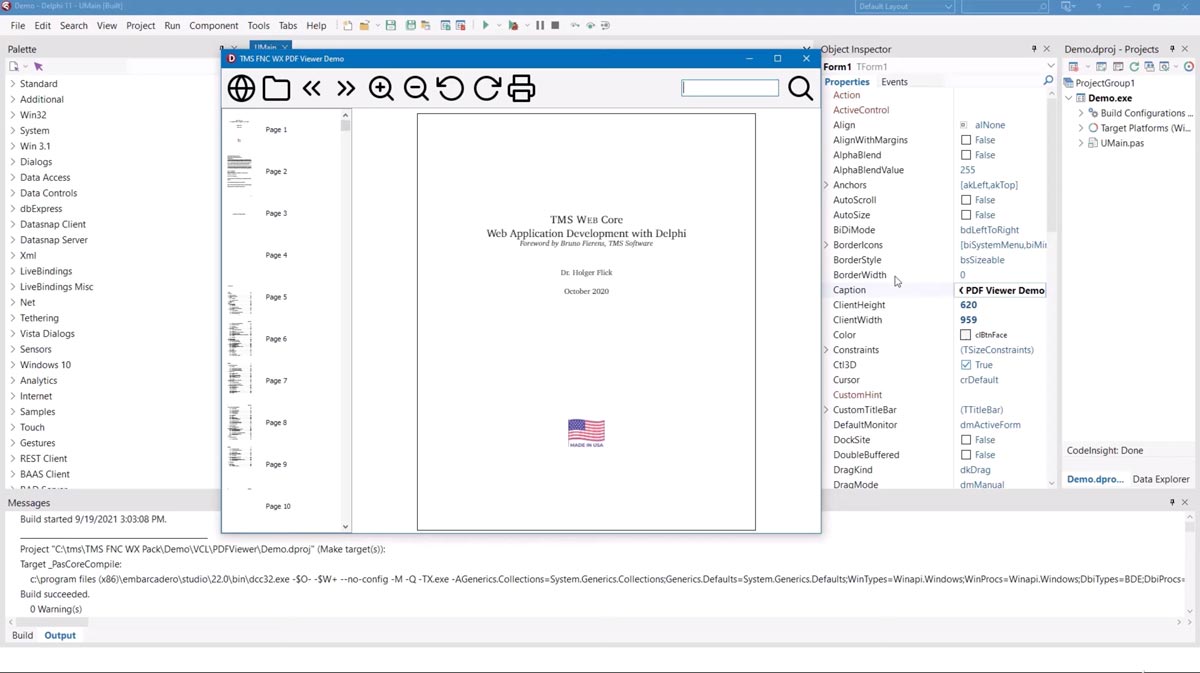
TMS FNC WX Pack Installation Guide
To install the program, it is enough to select the executable file according to your IDE and install it. At the end of the installation, before running the IDE, refer to the crack branch and copy the appropriate editing to the IDE in the installation location of the program.
download link
Download TMS FNC WX Pack v1.6.0.0 VSC
Download TMS FNC WX Pack v1.6.0.0 Source Code
Download TMS FNC WX Pack v1.6.0.0 Setup
Download TMS FNC WX Pack v1.5.0.1 Source Code
Password file(s): www.downloadly.ir
Size
26 MB
Be the first to comment