
Course description
Design with KiCad is a complete course for systematic training on how to use KiCad 6 to make and design your own PCB (Printed Circuit Board). The teaching method is to create a simple project while learning different parts of the software, and then in the next parts, it is added to that project, and when the student gets familiar with it, other parts such as menus, sub-menus, and toolbars are explained. are given
The main project in this course is to create REV1, a two-phase bipolar stepper motor controller, then students are asked to create REV2 with different needs and motors.
What you will learn in this course:
- This course is based on KiCad 6. Although KidCad 7 is released on February 12, 2023, you can still learn to work with the software in this course.
- Using KiCad to design a printed circuit board
- Starting from schematics to ready-to-build designs
- Use the schematic editor and the PCB layout editor to generate ready-to-build designs
- Using Electrical Rules Controller (ERC) and Design Rules Checker (DRC)
- Learn general ideas about PCB types
- Calculate the width and distance of the tracks using the Kicad calculator
- And …
Who is this course suitable for?
- Electronics enthusiasts, electrical and electronic engineering students, and anyone else interested in creating printed circuit boards.
Course specifications :
- Publisher: Udemy
- teacher : Wissam Botros
- English language
- Education level: all levels
- Duration: 12 hours
- Number of courses: 155
- File format: mp4
Course headings:
Course prerequisites:
- Students should know the basics of electronics
Design with KiCad images
Sample video
Installation guide
After extracting, watch with your favorite player.
English subtitle
Quality: 720p
download link
Password file(s): www.downloadly.ir
Size
7.68 GB
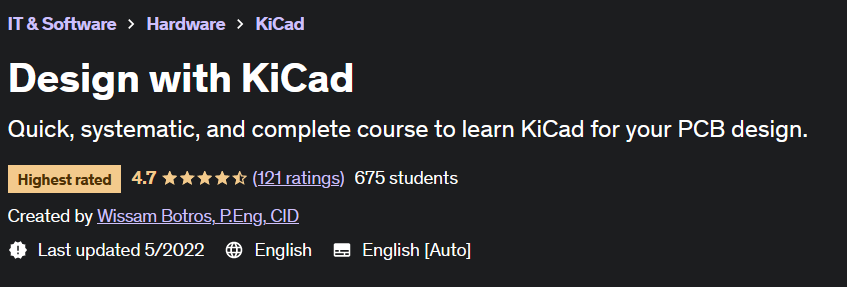
Be the first to comment