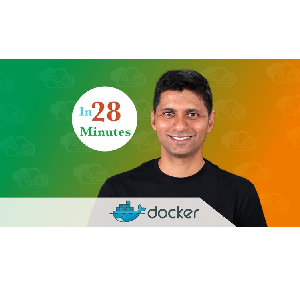
Description
Docker for Beginners course: DevOps for Java & Spring Boot. Want to learn how to create Docker images and containers for Java Spring Boot applications and Microservices in an easy, step-by-step way? Architectures are moving towards Microservices and Cloud. Docker makes it possible to containerize your applications and make them ready for the cloud. Docker is the #1 tool for containerizing your Spring Boot Java applications. Learning Docker will help you streamline your deployment processes and easily experiment with new frameworks and tools. In this training course, we containerize – creating docker images and creating containers – types of Spring Boot applications:
- REST API s – Hello World and Todo – Jar
- Todo Web App War
- Full Stack application with React and Spring Boot
- CCS and CES Microservices
- Eureka Name Server and Zuul API Gateway
This course will be a great first step as an introduction to Docker. You use containerization of various projects created with React (Frontend Framework), Spring Boot (REST API Framework), Spring (Dependency Management), Spring Security (Authentication and Authorization – Basic and JWT), BootStrap (Styling Pages), Maven you will (dependency management), Node (npm), Visual Studio Code (TypeScript IDE), Eclipse (Java IDE) and Tomcat Embedded Web Server. We will help you set up any of these.
Introduction to the course
- 00 Step 01 – Deploying Spring Boot applications to Docker – Course overview
- 00 Step 02 – Deploying Spring Boot applications to Docker – Getting started
Getting started with Docker
- 01 Step 01 – Installing Docker – Docker
- 01 Step 02 – Your first Docker Usecase – Run a Spring Boot application
- 01 Step 03 – Important concepts of Docker – registry, repository, tag, image and container
- 01 Step 04 – Playing with Docker images and containers
- 01 Step 05 – Understanding Docker Architecture – Docker Client, Docker Engine
- 01 Step 06 – Why Docker is popular
- 01 Step 07 – Playing with Docker images
- 01 Step 08 – Playing with Docker containers
- 01 Step 09 – Playing with Docker Commands – Statistics, System
- 01 Step 10 – Import Docker projects
Containerizing Java Spring Boot API Hello World Rest with Docker
- 02 Step 01 – Setup 01 Spring Boot Hello World Rest API locally
- 02 Step 02 – Manually build the Docker image for the 01 Hello World Rest API
- 02 Step 03 – Use the Dockerfile to build the Docker image
- 02 Step 04 – Understanding Docker image layers, caching and Dockerfile directives
- 02 Step 05 – Using the Spotify Dockerfile plugin to create Docker images
- 02 Step 06 – Create a generic reusable Dockerfile
- 02 Step 07 – Improve storage of Docker images by adding libraries in a separate step
- 02 Step 08 – Using the JIB plugin to create Docker images
- 02 Step 09 – Using the Fabric8 Docker Maven plugin to create Docker images
Containerizing Java Spring Boot Todo web application with Docker
- 03 Step 01 – Launch 02 Spring Boot Todo Web Application locally
- 03 Step 02 – Create Docker Image for Spring Boot Todo Web App
- 03 Step 03 – Understanding the ENTRYPOINT, CMD, COPY and ADD instructions
- 03 Step 04 – Pushing the 02 Spring Boot Todo Web App to Docker Hub
Containerizing Java Spring Boot Todo web application using MySQL with Docker
- 04 Step 01 – Checking the code 03 Todo Web Application MySQL
- 04 Step 02 – Running MySQL as Docker Container in Local
- 04 Step 03 – Connect the Spring Boot Todo web app to MySQL locally
- 04 Step 04 – Create the Docker image for the Todo web app 03 and use the link to connect
- 04 Step 05 – Explore Docker Network – HOST, BRIDGE and NONE
- 04 Step 06 – Create a custom network and connect MySQL and WebApplication to the network
- 04 Step 07 – Using Docker Volumes for data persistence
- 04 Step 08 – Playing with Docker Compose
Containerize a Spring Boot React Full Stack Java application with Docker
- 05 Step 01 – Exploring the 04 Java Full Stack Spring Boot React Application
- 05 Step 02 – Run React Frontend locally
- 05 Step 03 – Containerizing the Java REST API Backend
- 05 Step 04 – Create multi-step Docker for React Frontend code
- 05 Step 05 – Improve Docker front-end build – dockerignore
- 05 Step 06 – Using Multi-Step Docker Build for Java REST API Backend
- 05 Step 07 – Implementation of Java REST API Backend Docker Image
- 05 Step 08 – Explore Docker Compose
- 05 Step 09 – Running the Full Stack application with Docker Compose
- 05 Step 10 – Using Docker Compose for Java Spring Boot Todo Web Application with MySQL
Getting started with CCS and CES Microservices in Docker
- 06 Step 01 – An introduction to microservices
- 06 Step 02 – Advantages of microservices
- 06 Step 03 – Understanding Docker and Microservices – Amazing combination
- 06 Step 04 – Overview of CCS and CES Spring Boot Microservices
- 06 Step 05 – Create Docker images and containers for CCS and CES Microservices
- 06 Step 06 – Deploy CCS and CES Microservices using Docker Compose
Using the Eureka naming service with Spring Boot and Docker microservices
- 07 Step 01 – Understanding the need to register services
- 07 Step 02 – Create Docker images for the Eureka nameserver
- 07 Step 03 – Configure and run CES and CCS Microservices with Eureka service
Using Zuul API Gateway with Spring Boot Microservices and Docker
- 08 Step 01 – Configure CES and CCS Microservices with Zuul API Gateway
- 08 Step 02 – Use Docker Compose to run Microservices with Zuul
Distributed tracking with Zipkin and RabbitMq
- 09 Step 01 – Introducing Zipkin and updating Microservices to connect to Zipkin
- 09 Step 02 – Use Docker Compose to setup Zipkin, RabbitMq and Microservices
- 09 Step 03 – Run Zipkin, RabbitMq and Microservices
What you will learn in the Docker for Beginners: DevOps for Java & Spring Boot course
-
Use Docker to containerize and run Java Spring Boot Microservices
-
Use Docker to compress and run Spring Boot Full Stack Java applications
-
Creating Docker images for 8 Java Spring Boot projects
-
Learn Docker commands and Docker architecture
-
Use Dockerfile to automate building your Docker image
-
Creating Java Docker images with maven plugins – Dockerfile Spotify plugin, JIB plugin and Fabric8 Docker Maven plugin
-
Best practices in creating Docker images for Java applications – improving the storage of Docker images and creating multi-stage Docker builds.
-
You can containerize the Java Spring Boot Todo web application that talks to MySQL
-
You will containerize a Spring Boot React Full Stack Java application with Docker
-
You will containerize CCS, CES Microservices, Eureka Naming Server, and Zuul API Gateway with Docker and deploy them using Docker Compose.
-
You will learn to run MySQL, RabbitMQ and Zipkin as Docker Containers
-
You will learn the basics of Docker Networking – HOST, BRIDGE and NONE
-
You will learn to use Docker Compose to manage your containers
-
You will learn the basics of microservices
This course is suitable for people who
- You’re a Java Spring Boot developer getting started with Cloud and Docker
- You want to containerize your Java applications with Docker
- You are a Java developer and curious about Docker
- You want to learn to containerize a Spring Boot Java application with Docker
- Want to learn to play with Docker and Spring Boot Microservices – Service Registry, Distributed Tracing and Zuul API Gateway.
Course specifications Docker for Beginners: DevOps for Java & Spring Boot
- Publisher: Udemy
- teacher: in28 Minutes Official
- Training level: beginner to advanced
- Training duration: 6 hours and 16 minutes
Course topics on 11/2023
Docker for Beginners course prerequisites: DevOps for Java & Spring Boot
- You DO NOT need to have any experience with Docker
- You have some programming experience with Java, Spring and/or Spring Boot
- We will help you install Eclipse, Visual Studio Code, Git client, Docker Desktop and Node JS (for npm)
Course images
Sample video of the course
Installation guide
After Extract, view with your favorite Player.
English subtitle
Quality: 720p
download link
File(s) password: www.downloadly.ir
Size
2.1 GB

Be the first to comment