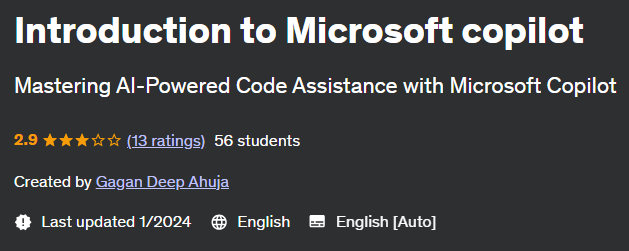Description
Introduction to Microsoft copilot course. The Microsoft Copilot course is an artificial intelligence (AI) tool developed by OpenAI in collaboration with Microsoft. It is designed to help developers write code by providing suggestions, completions, and generating code snippets. Copilot uses machine learning models trained on large amounts of publicly available code to provide intelligent code generation capabilities. With Copilot, developers can integrate it into code editors or integrated development environments (IDEs) to get real-time suggestions and completions as they write code. Copilot can be used with different programming languages and frameworks, making it a versatile tool for developers in different domains. By analyzing the context of code written and using its trained models, Copilot aims to increase productivity, reduce repetitive coding tasks, and provide relevant and informed code suggestions to developers. It helps generate code snippets, complete lines of code, and even suggest entire functions or classes based on patterns learned from training data. It is important to note that although Copilot can provide useful suggestions and codes, it should be used with caution. Developers must review and validate the generated code to ensure that it meets their specific requirements, follows best practices, and meets security standards. Overall, Microsoft Copilot aims to be a powerful programming assistant that uses artificial intelligence to enhance the development process and help developers write code more efficiently.
Introduction
- Overview of Microsoft Copilot
- Why is Copilot important in coding?
- What are the benefits of using Copilot?
II. Getting started with Microsoft Copilot
- Setting up your Copilot environment
- Install the required tools and software
- Configuring your editor for Copilot
III. Understanding how Copilot works
- How to generate Copilot code
- Copilot language models and machine learning algorithms
- Copilot interaction with your code editor
IV. Using Microsoft Copilot for code completion
- How to use Copilot for code completion
- Examples of using Copilot for different programming languages
- Best practices for using Copilot for code completion
V. Use Microsoft Copilot for code suggestions
- How to use Copilot to suggest code
- Examples of using Copilot for different programming languages
- Best practices for using Copilot to suggest code
VI. Advanced features of Microsoft Copilot
- Using Copilot for refactoring
- Test production with Copilot
- Customize Copilot behavior
VII. Ethical and legal considerations
- Privacy concerns with Copilot
- Best practices for ethical use of Copilot
- Legal implications of using Copilot
Eighth. Result
- Summary of what was covered
- The future of Copilot
- Resources to learn more about Copilot
What you will learn in the Introduction to Microsoft copilot course
-
Overview of Microsoft Copilot
-
Setting up your Copilot environment
-
Understanding how Copilot works
-
Using Microsoft Copilot for code completion
-
Use Microsoft Copilot for code suggestions
-
Advanced features of Microsoft Copilot
-
Ethical and legal considerations
This course is suitable for people who
- Software Developers: Both beginners and experienced developers who want to increase their coding productivity and efficiency can benefit from this course. Whether you’re working on personal projects, professional software development, or open source contributions, Microsoft Copilot can help you write code more effectively.
- Programming Students: Students majoring in computer science or programming-related fields can use this course to gain a deeper understanding of AI-assisted coding and how it can enhance their learning process. Microsoft Copilot can provide valuable insights and suggestions as students work on assignments and projects.
- Programming Enthusiasts: Programming enthusiasts, self-taught programmers, or enthusiasts looking to discover new tools and techniques can find value in this course. Microsoft Copilot offers a unique approach to helping code, making it an exciting tool for learning and experimenting.
- Artificial Intelligence and Machine Learning Enthusiasts: Those interested in the intersection of AI and software development can check out this course to understand how machine learning models can be used to improve coding workflows. Microsoft Copilot serves as an example of the practical application of artificial intelligence in the development process.
- Professional developers looking to increase productivity: Experienced developers looking for ways to increase productivity and streamline their coding workflow can benefit from this course. Microsoft Copilot’s AI-powered code suggestions and completion can save time and effort, enabling developers to focus on higher-level tasks and problem solving.
Introduction to Microsoft copilot course specifications
- Publisher: Udemy
- teacher: Gagan Deep Ahuja
- Training level: beginner to advanced
- Training duration: 2 hours and 46 minutes
- Number of courses: 24
Course topics on 1/2024
Introduction to Microsoft copilot course prerequisites
- Basic Programming Knowledge: Familiarity with at least one programming language is essential. Understanding concepts like variables, loops, functions, and data structures will help you make the most of Microsoft Copilot.
- Code Editor Experience: Proficiency in using a code editor or Integrated Development Environment (IDE) is recommended. Experience with popular editors such as Visual Studio Code, Atom, or Sublime Text will facilitate a smoother learning experience.
- Familiarity with Machine Learning Concepts (optional): While not mandatory, having a basic understanding of machine learning concepts, such as training models and working with data, can provide additional context for understanding how Microsoft Copilot functions.
- Internet Access: As Microsoft Copilot operates in a cloud-based environment, a reliable internet connection is necessary for accessing and utilizing the tool effectively.
- Openness to Learning and Experimentation: Being open to exploring new tools and approaches, and having a willingness to experiment with AI-powered code assistance, will greatly enhance your experience in this course.
Course images
Sample video of the course
Installation guide
After Extract, view with your favorite Player.
Subtitle: None
Quality: 720p
download link
File(s) password: www.downloadly.ir
Size
3.04 GB