
Description
TEKLA Structures: Steel & Pre Engineered Building Modeling course. Structures software is a building information modeling (BIM) software that is capable of modeling structures that incorporate various types of building materials including steel, concrete, wood, and glass. Tekla allows structural designers and engineers to design building structures and components, generate 2D drawings, and access building information using 3D modeling.
- This course begins with an introduction to TEKLA structures, user interface, and commands.
- You will get to know important options and ribbon menu options in TEKLA
- Base page numbering and modeling in Tekla
- Embedded plane and angle modeling in Tekla.
- Modeling of stiffener parts and the end of the plate in Tekla.
- Modeling of bracing joints in Tekla.
- Preparation of detailed drawings (assembly and single-part drawings) P-1 & P-2
- Work with real-time PEB project grid creation, column placement, beam placement, laps and clamps,
- Grid and bar brace placement
- Connections with different types of base plates
- Various connection components in Tekla
- How to put strap and cable strap in the side walls
- Create assembly drawings and general layout drawings.
This course is designed and delivered by industry experts who have over 8 years of experience working for hundreds of buildings. You can start your TEKLA Structures journey, where we take you step-by-step with real-life projects and prepare you to design, model, and analyze your interest efficiently, quickly, and the right way. This course is a complete hand-held companion that guides you through the various tools in TEKLA Structures along with your creative knowledge to perform joint and welded designs and base plates. It takes care to start from a very basic level and progress with complex techniques. You will not only learn how each tool works, but also how to apply it correctly in your TEKLA builds workflow. Practice files are provided in each lecture and section, so you can follow the course step by step. Real work examples are included in this course so you can work directly in any company/industry. To check the level of understanding, tests are provided at the end of each section. No matter if you are a beginner, intermediate or advanced level, this course will teach you everything and clear your doubts.
Project oriented course
Course lessons are mostly project oriented and most of the tools and commands are taught with their real applications. Each module ends with a practice question related to the course and students are encouraged to answer the questions before moving on.
Tests and modeling for practice
To check the level of understanding, tests are provided at the end of each section. And also maps were provided for practice purposes.
What you will learn in TEKLA Structures: Steel & Pre Engineered Building Modeling course
-
An introduction to TEKLA structures
-
Tekla software tips and tricks
-
An introduction to the details and modeling of full 3D structural modeling in Tekla
-
Full 2D structural detail in Tekla
-
Detail concept of PEMB buildings
-
What are pre-engineered metal buildings?
-
The difference between conventional steel structures and pre-engineered steel buildings
-
How to specify the details of pre-engineered metal buildings?
-
Types of maps in PEMB details
-
Tools used to detail single part designs
-
Tools used to detail assembly drawings
-
Tools used to detail erection maps
-
The concept of modeling PEMB buildings in TEKLA
-
How to create a new Tekla model
-
Learn about Grid Placement
-
Training on placement of members
-
Learn about advanced options in Tekla
-
A tutorial on the various connection components in Tekla
-
Introduction to real-time projects in PEB (10+ hours)
This course is suitable for people who
- civil engineers
- structural engineers
- designers
- Model makers
- designer
- Beginner to advanced TEKLA users
- Construction specialists
- Anyone interested in structural modeling
- Students who want to pursue a career in structural engineering and BIM.
TEKLA Structures: Steel & Pre Engineered Building Modeling course specifications
- Publisher: Yudmi
- teacher: Bhavanams C2C
- Training level: beginner to advanced
- Training duration: 18 hours and 42 minutes
- Number of courses: 20
Course topics TEKLA Structures: Steel & Pre Engineered Building Modeling
TEKLA Structures: Steel & Pre Engineered Building Modeling course prerequisites
- No prior experience is needed. You will learn everything you need to know.
- Interest in civil engineering and structure modeling
- A computer with either Windows or Mac to install the TEKLA Structures.
- A strong work ethic, willingness to learn, and plenty of excitement about the awesome new TEKLA structures.
- Nothing else! It’s just you, your computer and your hunger to get started today.
Course images
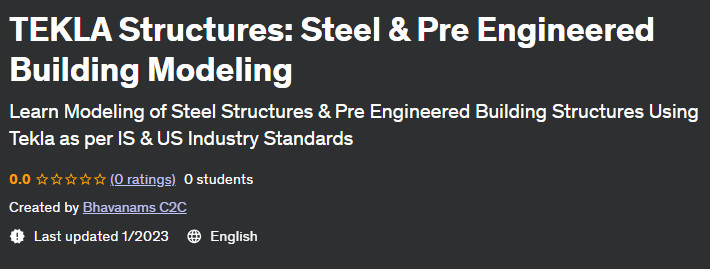
Sample video of the course
Installation guide
After Extract, view with your favorite Player.
Subtitle: None
Quality: 720p
download link
File(s) password: www.downloadly.ir
Volume
10.8 GB
Be the first to comment