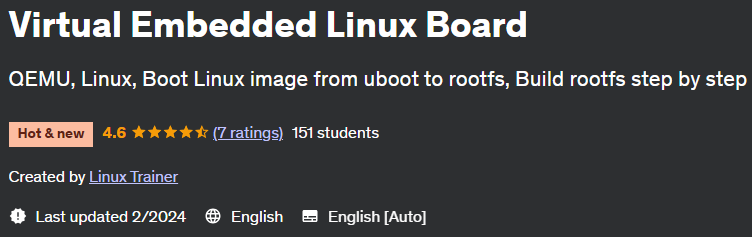Description
Virtual Embedded Linux Board course. virtual embedded linux board training course Create your own virtual board using QEMU which has full boot flow from u-boot to rootfs. This comprehensive course guides you step-by-step through engaging video tutorials and teaches you all the essential concepts and topics you need to develop your virtual board. What will you learn in this course?
- We introduce you to QEMU
- Using crosstool-ng to build your own toolchain
- Verify your toolchain by writing a simple hello world program
- Build the latest version of u-boot
- Running the latest version of u-boot in QEMU
- Setting up sd card to save the u-boot environment
- Build the latest version of the Linux kernel
- Running the latest version of the Linux kernel in QEMU
- Generate a simple initramfs and use it in QEMU
- Build the latest version of busybox
- Generate initramfs from busybox image and load it in QEMU
- Boot rootfs from virtual sd card
- Create a virtual sd card with three partitions and complete MMC Boot by updating the u-boot environment
- Setting the environment to run NFS Boot
- And…
Let me walk you through the highlights of what you’ll learn in this comprehensive program:
1. Essential Linux commands: syslogd, klogd, dd, losttup, cfdisk, cpio, gzip, mkfs.ext4, mount, umount, mknod, zcat, openssl, scp, ssh, nc, ..
2. Qemu command line options: -M, -append, -initrd, -kernel, -m, -cpu, -nograhic, -net
3. Kernel configuration: CONFIG_DEVTMPFS_MOUNT, CONFIG_ROOT_NFS, CONFIG_TMPFS, CONFIG_DEFAULT_HOSTNAME, CONFIG_IKCONFIG, CONFIG_IKCONFIG_PROC
4. U-boot configuration: CONFIG_ENV_IS_IN_FLASH, CONFIG_ENV_IS_IN_FAT, CONFIG_ENV_FAT_INTERFACE, CONFIG_CMD_EDITENV, CONFIG_CMD_BOOTD, CONFIG_ENV_FAT_PARTICE
5. Environment variables: PATH, ARCH, CROSS_COMPILE, PS1
6. Cross-compiling packages: dropbear, strace
7. Boot types: NFS Boot, MMC Boot, Initrd
8. Linux files: inittab, fstab, crontab, profile, passwd, shadow, group
So what are you waiting for, register now and take the next step in developing your virtual board
What you will learn in Virtual Embedded Linux Board course
-
Understanding boot flow in Linux
-
Configure u-boot file system, kernel and root
-
Build u-boot file system, kernel and root
-
Virtualization using Qemu
-
Automatic installation of dev, proc and sysfs using fstab
-
Enable tftp connection to copy files to your board
-
Enable ssh connection to connect to the board remotely
-
Create user and group
-
Enable the network using /etc/network/interfaces
This course is suitable for people who
- Linux developers who want to have their own virtual embedded Linux board
Specifications of Virtual Embedded Linux Board course
- Publisher: Udemy
- teacher: Linux Trainer
- Training level: beginner to advanced
- Training duration: 1 hour and 12 minutes
- Number of courses: 21
Headlines of the course on 2/2024
Prerequisites of Virtual Embedded Linux Board course
- Students should be familiar with basic Linux commands, u-boot and Linux kernel
Course images
Sample video of the course
Installation guide
After Extract, view with your favorite Player.
Subtitle: None
Quality: 720p
download link
File(s) password: www.downloadly.ir
Size
574 MB