Description
Visually Effective Excel Dashboards , is the name of the Microsoft Excel video training series and in the field of Excel dashboards. You will not have an easy task in front of you to make Excel software dashboards. Therefore, the training set in front of you will teach you how to make Excel dashboards correctly from the beginning. In order to reach the results and achieve your goals from Excel, you will need to go through the steps that are presented to you in this course.
Also, the mentioned course is not only limited to the training of a set of functions and features, and by watching this training course, you can create very impressive reports of the activities and works of your collection using Excel software. As long as you are able to design and build appropriate dashboards by viewing this training series, you can view data and make decisions faster than in the past.
Features of Visually Effective Excel Dashboards training course:
- Teaching the concepts and approaches of various Excel dashboards
- Learning how to make reports interactive in Excel
- Learning how to better manage Excel dashboards to speed up decision making
- Learn how to intelligently use Excel’s core functionality for spreadsheets
- Learn how to create a professional KPI dashboard from scratch
- Learn how to create impressive and non-standard Excel sheets using smart techniques
- Learn how to build table-based dashboards for easy interaction
- Learning how to optimally use visual techniques in order to influence the content
- And…
Specifications of Visually Effective Excel Dashboards course:
- Publisher: Udemy
- teacher: Leila Gharani
- Level: Introductory to Advanced
- Duration: 11 hours and 2 minutes
- Number of lessons: 106 lessons
- English language
The headings of the Visually Effective Excel Dashboards course:
Required conditions
Familiarity with Excel
You are able to write basic formulas and are familiar with the Excel spreadsheet environment
Demonstration is done with Excel 2016 but the techniques work with any version of Excel – unless stated in the individual videos
Pictures
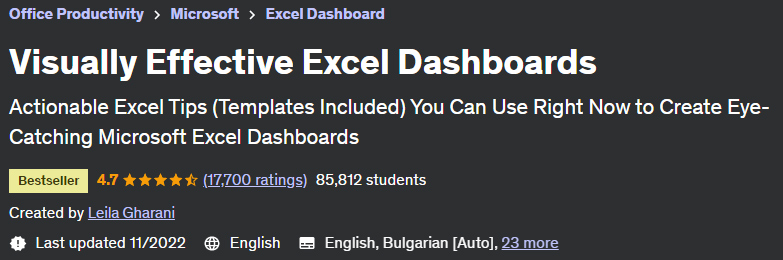
Sample video
Installation guide
After extracting, watch with your favorite player.
English subtitle
Quality: 1080p
Changes:
Version 5/2020 has increased in size by about 150 MB compared to 2018/11.
The version of 2022/11 has increased by 1 lesson and the duration of 1 minute compared to 2020/5. Also, the course quality has been increased from 720p to 1080p.
download link
Password file(s): www.downloadly.ir
Size
7.35 Gigabyte