Description
Windows 10 Lite Edition is a lightweight version of Windows 10 It is for gamers, professional users and system administrators who do not deal much with unnecessary Windows components. In this Windows, all default Windows programs, including CortanaEdge browser, Windows Defender, music player, unnecessary tasks and many other parts have been removed and you are facing a light and efficient operating system.
Due to its smaller size compared to the original version of Windows 10, this Windows is installed in a shorter period of time, and the operation of removing and deactivating unnecessary parts is done automatically by scripts and Windows terminal commands.
Features of Windows 10 Lite:
In some versions of Windows 10 Lite Edition, the settings are displayed to the user in the final stages of installation in the form of a separate page titled Get Going Fast, which allows the user to delete different sections in the form of a list, and in some versions, This screen is not displayed and unnecessary Windows programs are deleted by default. Note that during the installation process, Windows wants to update itself. If you don’t like the update, pull the modem’s network cable (or turn off the modem altogether) until you encounter a network error.
In this case, you can go to the next step by pressing the Skip button. Of course, remember to disable the Windows update service as soon as you enter Windows so that the update process does not take place automatically. We recommend it for people who like instant search of the start menu Cortana Do not delete to disable this feature. If removed Cortana Done automatically, you can find ways to install it by searching the internet. It should also be noted that with the removal of Edge, the old version of Internet Explorer, ie IE 11, still remains.
Differences between Windows 10 Pro and Windows 10 Lite:
Lite Edition is faster
Lite Edition Better Performance
Lite Edition Better Boot Time
Lite Edition Smaller Size ISO
Lite Edition Fast Installation
Lite Edition No More Telemetry
Tips for using Windows 10 Lite:
– This version can be installed as UEFI.
– This is the Professional version.
– This version is only 64-bit.
required system
Processor: 1 gigahertz (GHz) or faster.
RAM: 1 gigabyte (GB).
Free space on hard disk: 16 gigabytes (GB).
Graphics card: DirectX 9 graphics device or a newer version.
Additional requirements to use certain features.
To use touch you need a tablet or monitor that supports multitouch.
To access the Windows store to download and run apps, you need an active Internet connection and a screen resolution of at least 1024 x 768 pixels.
Windows 10 Lite images
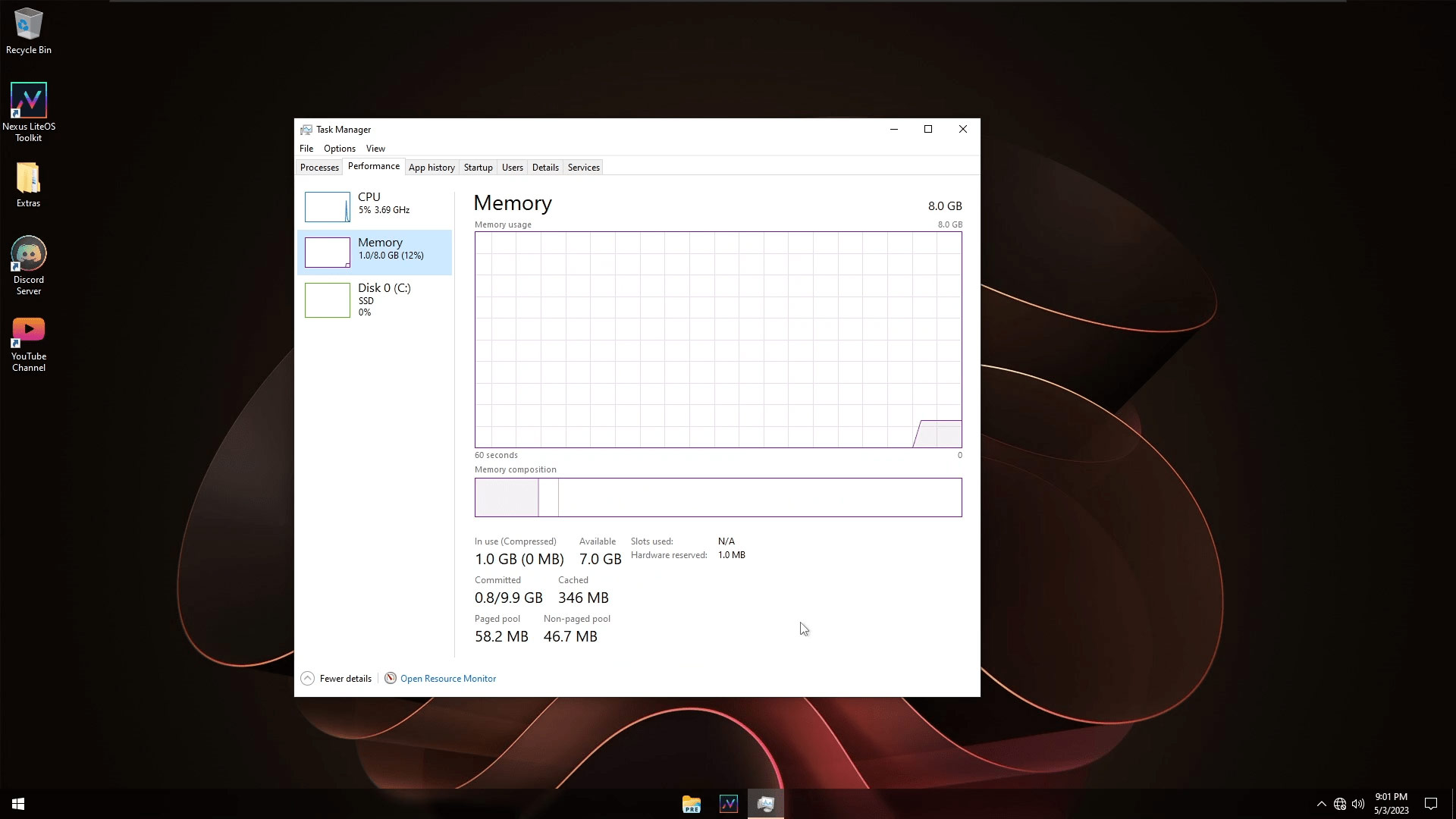
Installation guide
Burn the ISO file to DVD or USB and install Windows through it.
download link
Windows 10 Pro 22H2 Build 19045.3269 en-US x64 Lite
Windows 10 22H2 Pro Build 19045.2364 Nexus LiteOS x64
Features
– Bloatware Free
– Improved privacy
– Improved performance
– Lower Latency
– Custom Powerplan for better performance
– Low resource consumption
– Removed Telemetry
– Update Paused until 2050 (Resume if you need updates)
– Multi-language support
– No stock driver removed
Windows 10 Pro 21H2 Build 19044.1862 Lite x64 English PreActivated
Removed Components:
– all windows bloatware apps (except windows store and windows defender)
– cache and temp files
– easy transfer
– Map Control
– Microsoft Edge
– security center
– Some fonts are missing
– some drivers are missing
– speech recognition
– speech TTS
– windows reader
– Windows Biometric services
Windows Disc Image Burning Tool
– WinSxS Cleared
– winSAT
– winRE
– winPE
– Action Center
– Fax
– Floppy disc
– Infrared devices
– Storage Spaces
– And more
Windows 10 build 1904x.1862 Pro / Superlite / SE / Compact Preactivated x64 – Normal Bootable
Windows 10 build 1904x.1862 Pro / Superlite / SE / Compact Preactivated x64 – WPE Bootable
– SUPERLITE (This version already tweaked and etc) – for Advanced Users* – (suitable for gaming and streaming)
– COMPACT (This is untouched version, no tweaking just removing apps/bloatware) – for Standard Users* – (suitable for Office/Laptops/Tablet/Servers/etc etc)
Features
– Compact Integrated + LZX (algorithm)
– Forced .NET Framework 4.0/4.5/4.6/4.7/4.8
– Bloatware FREE!!
– Optimized Pagefile/Services/Scheduled/Search Indexer
– Privacy Optimizations & Performance mode!
– Ghost Toolbox! (Add or Remove Windows Store and Much More!)
– Support any other language & keyboard
– Support UWP Games / UWP Apps (ex. Forza/GOW/etc etc)
– Stock drivers are not removed
– Dark theme by default
– Updatable (can update to latest build windows 10 version 2004/2009/21H1)
– Window update can be paused until 2050!
– GHOST CUSTOM BOOTABLE! (WPE)
– Windows 10 Themes
– Windows 10 icon packs and much more!
Remove/disable component
– Removes Windows Apps and System Apps
– Removes Windows Security / Defender / Smartscreen
– Disable Remote Desktop / Tablet keyboard / NFC / Clipboard / Focus Assist – (Superlite only)
– Disable Print spooler (If you need printers please set Auto in Services)
– Removes OneDrive
– Disable Action Center / Notifications – (Superlite only)
– Disable Telemetry – (Superlite only)
– Removes Errors reports – (Superlite only)
– Disable UAC (Never notify)
– Removes WinSxS backup
– Removes Winre (can add using Ghost Toolbox)
Windows 10 LITE x86 Version 2009 Build 19043.1021
Edition: PRO SUPERLITE + COMPACT + DEFENDER W/O
– ISO Based on Public Version
– If you need Add weather, news and stocks to your Taskbar, please install Microsoft Edge Chromium.
– Startisback getting weird on SUPERLITE SE (21h1), If you’re facing explorer crashing or etc please re-install Startisback version 2.9.1
– No Superlite for 32bit version.
– No WPE Bootable for 32bit Version.
Features
– Compact Integrated + LZX (algorithm)
– Forced .NET Framework 4.0/4.5/4.6/4.7/4.8
– Bloatware FREE!!
– Optimized Pagefile/Services/Scheduled/Search Indexer
– Privacy Optimizations & Performance mode!
– Ghost Toolbox! (Add or Remove Windows Store and Much More!)
– Cortana Removes (You can add it back using Ghost Toolbox for WIN10 version 2004/2009)
– Support Other Language & Keyboard
– Support UWP Games / UWP Apps (ex. Forza/GOW/etc etc)
– Stock Drivers is not removed (and…stops asking me…why my drivers not detect :P)
Ghost Custom Bootable with more features!
– GhostDark Purple V2 Themes!
– GHOST DARK (Full dark themes Beta Test)
– Updatable (Can update to latest build windows 10 version 2009/2004)
– Window update can be paused until 2030!
– Iconspacks and much more!
Remove/Disable components
– Removes Windows Apps and System Apps / Cortana
– Removes Windows Security / Defender / Smartscreen
– Disable Remote Desktop / Tablet keyboard / NFC / Clipboard / Focus Assist – (Superlite only)
– Removes OneDrive
– Disable Action Center / Notifications – (Superlite only)
– Telemetry – (Superlite only)
– Removes Errors reports – (Superlite only)
– Disable UAC (Never notify)
– Removes WinSxS backup
– Removes Winre (can add on Ghost Toolbox)
– Disable Print spooler for Printer (Can enable it back in services or on Ghost Toolbox)
Password file(s): www.downloadly.ir
Size
64-bit version: 1.30 GB
32-bit version: 2.42 GB