Description
Flutter & Firebase: Uber-Like Multi-Vendor Shop App With Chat, Flutter’s project-oriented course on creating a multi-purpose Uber-like application has been published by Udemy Academy. In this article, we will guide you step-by-step through the process of building a powerful e-commerce application using Flutter, a user-friendly toolkit, and Firebase, a cloud-based platform. You will learn how to create stunning user interfaces and connect them seamlessly to a real-time database. But that’s not all! In the following, we will introduce you to Provider and GetX tools; Two tools that make managing your app data easy. These techniques ensure smooth operation and an enjoyable user experience.
Additionally, we’ll cover the essential features that will make your app truly engaging. Your users will be able to chat with sellers, navigate using Google Maps, create reviews and ratings, and manage their favorite products. All of this will be explained in simple, everyday language, so you don’t need to worry about complicated terms. At the end of this course, you will have the necessary skills and knowledge to implement your practical ideas. Whether you are a beginner or an experienced developer, this course will empower you to create stunning and functional multi-store e-commerce applications that will impress your users.
What you will learn
- Learn how to build a multipurpose Uber-like app with Flutter and Firebase. Chat, reviews, Google Maps, Favorites, etc.
- The power of MVC structure to build attractive user interfaces in Flutter
- Build dynamic applications with Firebase integration
- Leverage the power of Firebase to build real-time, scalable, and secure apps in Flutter
- Responsive User Interface Design: Students will learn techniques for creating attractive and responsive user interfaces.
- Incident Management: Students will master the implementation of incident management features.
- State management with GetX: Students will explore the GetX package and explore simple and reactive programming patterns for Flutter application development.
- Reviews and Ratings: Students will explore how to implement a review and rating system, allowing users to create feedback and rate products.
- Google Maps Integration: Students will learn how to integrate Google Maps into their application and enable users to view vendor locations.
- Implementing Chat Functionality: Students will learn how to integrate a real-time chat feature into their application.
Who is this course suitable for?
- App developers who want to get hands-on experience building Flutter apps in the real world.
- Experienced developers who want to expand their skills and learn how to create multi-vendor applications with advanced features using Flutter and Firebase.
- Students or professionals looking to enhance their application development skills and stay up-to-date with the latest frameworks and technologies.
- Entrepreneurs or people interested in building a multi-vendor, Uber-like store app using the power of Flutter and Firebase.
- Anyone who is passionate about app development and wants to learn how to build rich, interactive, and scalable apps using Flutter and Firebase.
Flutter & Firebase course specifications: Uber-Like Multi-Vendor Shop App With Chat
- Publisher: Udemy
- teacher: Maclay Academy , Macaulay Famous
- English language
- Education level: all levels
- Number of courses: 159
- Training duration: 17 hours and 56 minutes
At the beginning of the course chapters on 12/2023
Course prerequisites
- Setup Flutter: You will need to have Flutter set up on your development environment. Instructions for installation and setup can be found on the official Flutter documentation
- Knowledge of Dart programming language: It is recommended to have a basic understanding of Dart, as Flutter uses Dart as its primary language. If you are new to Dart, consider familiarizing yourself with its syntax and basic concepts before starting the course.
- Development Environment: You should have a computer with a compatible operating system (Windows, macOS, or Linux) capable of running the Flutter framework and an integrated development environment (IDE) such as Visual Studio Code or Android Studio.
- No Flutter knowledge is required, you will learn everything about Flutter from the very basics to advanced level
Pictures
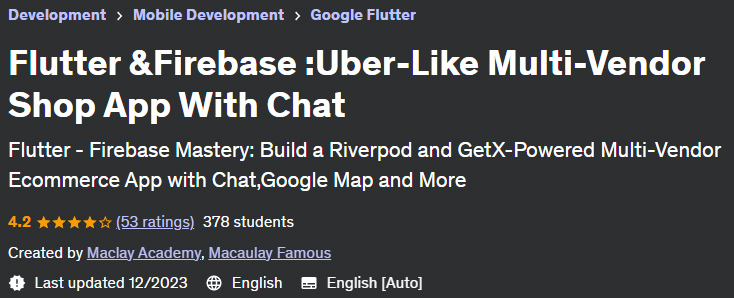
Sample video
Installation guide
After Extract, view with your favorite Player.
English subtitle
Quality: 720p
Changes:
The version of 2023/8 compared to 2023/5 has increased the number of 134 lessons and the duration of 15 hours and 1 minute. English subtitles have also been added to the course.
download link
File(s) password: www.downloadly.ir
Size
13.5 GB