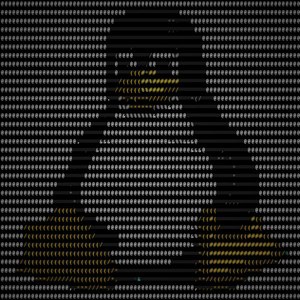
Description
Complete Intro to Linux and the Command-Line is a command line and Linux training course. Command line skills are essential for modern developers. Linux is the backbone of modern computing and today most developers rely on tools built on the basis of the command line, and this work does not depend on the type of operating system you have, which can be Windows, Linux or Mac. In this course you will learn powerful commands, use Ubuntu, quit VIM, manage packages and write your own shell scripts.
What you will learn in Complete Intro to Linux and the Command-Line course:
- Basic training of Unix, Linux and how to run Linux
- Command line user interface along with various techniques that can be used in it
- Getting to know different editors
- Working with files, accesses and Pipes
- Familiarity with environment variables and processes
- Working with networking and learning Wget, SFTP, and the basics of Curl
- Package management
- Shell scripting
- Automation and customization
Course details:
Publisher: FrontendMasters
teacher: Brian Holt
English language
Training level: introductory to advanced
Number of courses: 48
Duration: 6 hours and 48 minutes
Course topics:
Introduction
introduction
what is unix
what is linux
how to run linux
The CLI
anatomy of the command line interface
cli directories arguments
flags
cli search
bash history
cli shortcuts
signals
Editors
nano
vim a brief history
vim basic commands
Files, Pipes, & Permissions
reading files
creating moving files
wildcard replacements
output streams
input streams
pipes
principle of least power
superuser
group permissions
permission shortcuts
Environments & Processes
environments
processes
exit codes process operators
subcommands
Networking & the Internet
ssh secondary machine
linking two machines with ssh
sftp
wget
curl basics
curl http verbs
Package Management
package management apt basics
apt qa
snaps
Shell Scripts
writing scripts
hashbang
path variables
arguments
conditional if statements tests
conditionals else else if case statement
loops arrays
Automation & Customization
cron
customize your shell
colors awesome bash
Wrapping up
wrapping up
Course prerequisites:
Pictures
Sample video
Installation guide
After Extract, view with your favorite Player.
English subtitle
Quality: 1080p
download link
Password file(s): www.downloadly.ir
Size
1.9 GB
Be the first to comment