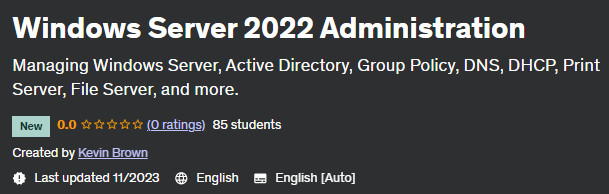Description
Windows Server 2022 Administration course. This comprehensive course provides in-depth coverage of Windows Server 2022, the latest version of Microsoft’s flagship server operating system. Designed for IT professionals who want to master Windows Server 2022, this course covers a wide range of topics including:
- Installation and Configuration: Learn how to install, configure, and manage Windows Server 2022 in multiple environments.
- Identity and Access Management: Manage Active Directory users, groups, and computer accounts.
- Centralized management: Learn how to manage Group Policy to manage user and computer settings.
- Data storage: Manage access to files and folders using NTFS and share permissions. Enforce quotas and screen files and delete data again to reduce storage requirements.
- Virtualization: Launch and manage virtual machines using Hyper-V, Microsoft’s hypervisor.
- Network: Configure and manage network services, such as DHCP, DNS, and remote access (VPN).
- Enterprise storage: Learn how to implement an iSCSI storage area network (SAN).
- High Availability: Learn how to implement and manage fault clusters.
- Updates: Secure your environment by centrally managing your Windows Update deployment from a WSUS server.
- Monitor: Use Task Manager, Resource Monitor, Performance Monitor and Event Viewer to monitor performance and troubleshoot errors.
- Disaster Recovery: Implement a Windows Server backup to ensure that data and servers are recoverable.
- Azure Virtual Machines: Learn how Azure virtual machines can run Windows Server 2022 Azure edition.
- Microsoft Entra ID: Learn how to synchronize your Active Directory domain services with Microsoft Entra ID (formerly Azure AD).
What you will learn in the Windows Server 2022 Administration course
-
Installing Windows Server 2022
-
Implement and manage Active Directory domain services
-
Implement and manage DHCP in Windows Server 2022
-
Implementation and management of DNS in Windows Server 2022
-
Implementation and management of storage space in Windows Server 2022
-
Implement Hyper-V on Windows Server 2022
-
Manage virtual machines in Windows Server 2022
-
Implement and manage print servers in Windows Server 2022
-
Implement an iSCSI storage area network (SAN) in Windows Server 2022
-
Implementation and management of Failover Clustering in Windows Server 2022
-
Implement a VPN Remote Access solution on Windows Server 2022
-
Monitor Windows Server 2022 performance using native tools
-
Performing Disaster Recovery on Windows Server 2022 using Windows Server Backup
-
Deploy Windows Server 2022 in an Azure virtual machine
-
Create storage accounts in Azure
-
Create a file share in Azure
-
Synchronize Active Directory domain services with Microsoft Entra ID Connect
This course is suitable for people who
- Career changes: Windows Server 2022 is a natural starting point for anyone entering the IT field.
- New IT Professionals: Managing Windows Server 2022 is one of the main tasks of business enterprises. This course guides students through basic to advanced configuration in Windows Server 2022.
- IT Professionals: Windows Server 2022 is a core skill for any IT professional who wants to be able to manage and maintain Windows-based networks. This includes system administrators, network administrators, and security administrators.
- Data professionals: Windows Server 2022 includes a number of features that are useful for data professionals, such as Hyper-V and Storage Spaces Direct. This includes data analysts, data scientists, and database administrators.
- Business users: Windows Server 2022 can be used to support a number of business applications such as email, file sharing, and collaboration. This includes business owners, managers and employees.
Windows Server 2022 Administration course specifications
- Publisher: Udemy
- teacher: Kevin Brown
- Training level: beginner to advanced
- Training duration: 22 hours and 39 minutes
- Number of courses: 226
Windows Server 2022 Administration course topics
Windows Server 2022 Administration course prerequisites
- No professional IT experience is needed. You will learn everything you need to know
- Students will need a basic understanding of Windows operating systems.
- Students will need a basic understanding of IP addressing.
Course images
Sample video of the course
Installation guide
After Extract, view with your favorite Player.
Subtitle: None
Quality: 720p
download link
File(s) password: www.downloadly.ir
Size
6.67 GB