Description
Master 3D Environments in Blender is a training course for designing attractive and stunning 3D environments and landscapes with Blender software, published by CJ Boost Academy. Blender is a free tool for designing graphics and animation projects, which is used by a wide range of graphics professionals. Creating realistic and beautiful 3D environments is one of the most valuable skills you can learn. This training course only uses the basic version of the Blender software and does not require expensive paid software, files and non-free extensions.
During the process of this course, you will participate in the design process of a set of environmental elements such as mountains and heights, oceans and forests, deserts and clouds, various weather effects such as lightning, etc. For inspiration, you can use 3D satellite data and images and internet quality photos.
What you will learn in the Master 3D Environments in Blender training course:
- Initial installation and operation of Blender software
- Different approaches and theories of designing beautiful and eye-catching natural environments
- Different types of landscapes
- Basic principles of modeling
- Working with geographic information system or GIS
- Various extensions and plugins
- And …
Course details
Publisher: CG Boost
teacher: Martin Kleckner
English language
Education level: Intermediate
Number of courses: 154
Training duration: 12 hours and 26 minutes
Course topics in 2022/3
Part 1 – Environment Workflows / 10 Chapters – 110 Lessons – ~9 hrs running time
Chapter 1 & 2 – Theory & Preparation
6 tutorials ~12 minutes running time
Chapter 3 – Basic Workflows
14 tutorials ~55 minutes running time
Chapter 4 – ANT Landscape: Lone Mountain
16 tutorials ~1:34 hours running time
Chapter 5 – Node Workflow #1: Desert
18 tutorials ~1:34 hours running time
Chapter 6 – Node Workflow #2: Mountains
14 tutorials ~55 minutes running time
Chapter 7 – Combined Workflow: Arctic
11 tutorials ~56 minutes running time
Chapter 8 – Displacement Workflow: Highlands
8 tutorials ~45 minutes running time
Chapter 9 – GIS Add-on: Scottish Lake
12 tutorials ~55 minutes running time
Chapter 10 – Treescape
11 tutorials ~1:08 hrs running time
Part 2 – Scene Elements / 5 Chapters – 40+ Lessons – 3.5+ hrs running time
Chapter 11 – Water Types
17 tutorials ~1:34 hours running time
Chapter 12 – Cloud Types
9 tutorials ~32 minutes running time
Chapter 13 – Atmospheric Effects
3 tutorials ~9 minutes running time
Chapter 14 – Custom Trees and Vegetation
5 tutorials ~31 minutes running time
Chapter 15 – Weather Effects
7 tutorials ~42 minutes running time
Part 3 – Bonus / 2 Chapters – 19 Lessons – ~2 hrs running time
Chapter 16 – Add-ons
8 tutorials ~46 minutes running time
Chapter 17 – Geometry Nodes: Grassland
11 tutorials ~1:06 hrs running time
Selected works of course students


Prerequisites for the Master 3D Environments in Blender course
Does this course work with Windows, Mac and Linux systems?
The course was recorded on a Windows 10/11 computer, so it should work fine there. However, we haven’t tested it on Mac and Linux systems, so we can’t guarantee that everything works there correctly.
Do I need a powerful system to use the sculpting tools in Blender?
Yes! To have fun with this course, a medium to high-end computer is recommended. Check the Blender system requirements here and a Blender PC build guide here for more info.
Is this course suitable for beginners?
The course is mostly taught in a step-by-step approach, so even beginners should be able to follow along. Nevertheless, we won’t cover the Blender basics in this course, so a fundamental understanding of Blender is required.
We highly recommend taking our comprehensive Blender Launch Pad course first (there is a special discount at the checkout page).
The minimum Blender knowledge you need, you can also find in our free Blender Beginners course.
Is the course applicable for game environments eg exporting to Unreal Engine or Unity?
We won’t cover exporting the environments to game engines in this course. You might be able to bake all the resulting terrain textures and displacements to work in game engines, however, we are also using many Blender specific workflows, that might not be able to be exported.
Course images
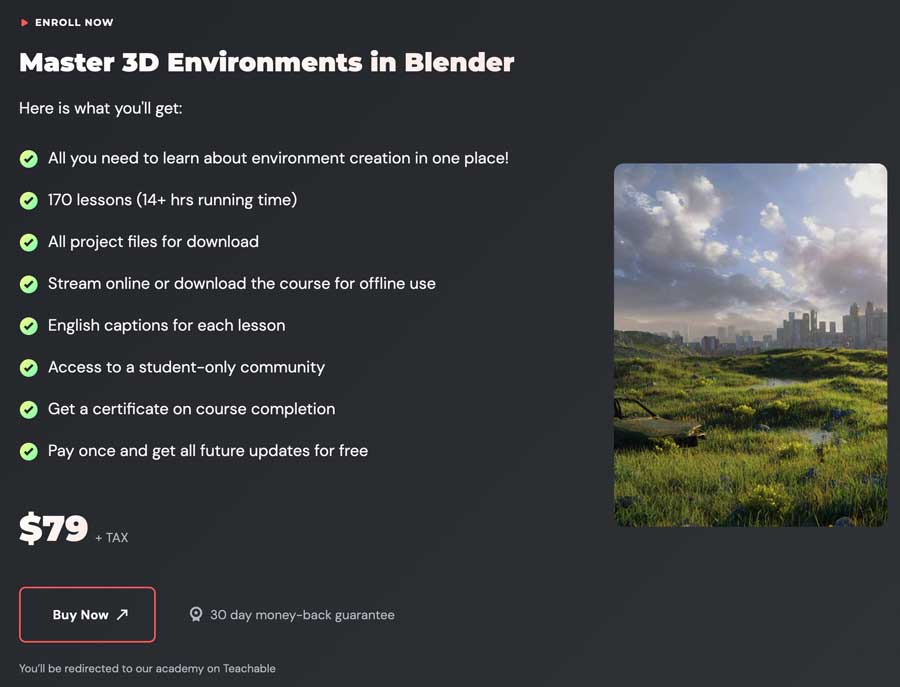
Introduction video of Master 3D Environments in Blender course
Installation guide
After Extract, view with your favorite Player.
English subtitle
Quality: 1080p
download link
Password file(s): www.downloadly.ir
Size
35.2 GB