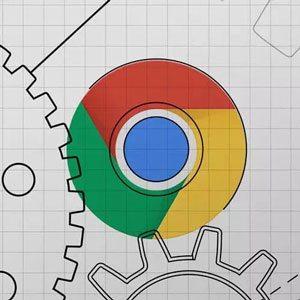
Description
Introduction to Dev Tools is a training course on Devoloper tools for Google Chrome browser, published by Front and Masters Academy. Development tools or Dev Tool is one of the competitive advantages of Chrome browser compared to other existing browsers such as Mozilla. Devoloper tools is actually a very practical and valuable toolbox that can help programmers and developers of websites and web applications in the fields of site optimization and troubleshooting. In recent years, with the rapid development of the web world, Devoloper tools has become one of the main priorities of Google, and new features are added to it in every update.
Among the most important functions of Devoloper tools, we can mention the console, debugger, website performance test and RAM and processor memory usage, accessibility test, etc. Each of these sections contains valuable information related to the performance and flexibility of the website and can help you in developing more optimal and compatible websites.
What you will learn in the Introduction to Dev Tools course:
- The history of Developer Tools and its development process
- Grid panels and website elements
- Identify security and performance bugs of the website using the Performance panel
- Working with the Google Lighthouse tool
- Getting to know the concept of accessibility and ways to improve it
- Website SEO optimization
Course details
Publisher: Front & Masters
teacher: Jon Kuperman
English language
Education level: introductory
Number of courses: 30
Training duration: 3 hours and 22 minutes
Introduction to Dev Tools course headings
Introduction
Introduction
DevTools History
Setup
Elements & Network Panels
Performance, Console, & Security Panels
Sources, Application, & Memory Panels
Lighthouse, Device Emulation, & Element Finder
Quick Edits: CSS, HTML, & Scroll Into View
Quick Edits: Computed Styles & Specificity
Quick Edits: HTML Breakpoints, Themes, & Accessibility
Quick Edits Exercise
Quick Edits Solution
Workspaces
Workspaces Exercise
Workspaces Solution
Step Through Debugging
Step Through Debugging Exercise
Step Through Debugging Solution and Q&A
Network & User Performance
Network Performance & Network Waterfall
Network Performance Q&A
Measuring Real User Performance
On-Page Performance
Performance Panel & Page Jank Tips
Layout Thrashing Exercise
Layout Threshing Solution
Running Node.js
Memory Leaks & Memory Heap Snapshots
What Can Slow Down a Website
Simulating Network Conditions
Lighthouse Audits
Wrapping up
Wrapping up
Course images
Introduction to Dev Tools course video
Installation guide
After Extract, view with your favorite Player.
Subtitle: None
Quality: 1080p
download link
Password file(s): www.downloadly.ir
Size
774 MB
Be the first to comment