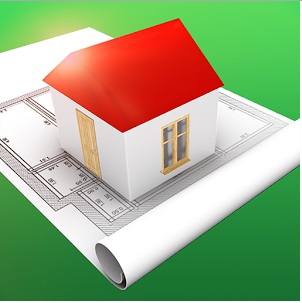
Description
For the first time, Android users will have access to a powerful app that allows them to create, design and modify all their plans and ideas.
This version can be used without restrictions and since the version is unlocked, you can use all its features. So projects can be easily done and saved on your device.
- Now there are many programs that can change the layout of your home, Home Design 3D is one of them.
- Designers have been using complex software for designing for years, but with this program anyone can do it.
- Voted one of the best home design apps by Buzzfeed
Home Design 3D is actually a perfect balance between ease of use and powerful features.
Using Home Design 3D, designing and changing your home will never be a problem. Whether you want to redecorate your home, redesign or build your dream home, Home Design 3D will be a complete program for you.
Features of Home Design 3D program:
- The presence of Undo and Redo so that no problem occurs!
- A new 3D mode: add, edit or move rooms, walls and furniture.
Map and location of rooms
- Save and edit your project.
- In 2D mode, you can draw rooms, create windows, and create small and large walls.
- You can easily change the height and thickness of the walls and the shape of the rooms themselves.
- With a simple drag and drop, you can choose different objects from thousands of available objects for the interior and exterior of your home.
- New 3D engine for rendering
- Choose the best textures for your project.
- Easy to use and simplicity in the user interface
- Any object or home appliance you want is easily in your hand with a simple drag and drop; This also applies to tissues.
- The presence of a large number of properties (magnetic properties, separate walls, walls with height change properties, etc.)
- More than 80 different objects for home and garden
- Select the dimensions of each element of the house (walls, objects and appliances)
- View your home in 3D with two different navigation modes (first person and third person)
- Easily edit and save all your projects
- Internet connection is not required.
Home Design 3D 3.1.3 latest changes:
Home Design 3D supports both tablets and phones. A lighter version for an easier download
See full information about Home Design 3D here.
required system
Android 4.0 and above
Pictures
Installation guide
- Download and install the apk file.
- Download the data file and unzip it, then copy the fr.anuman.HomeDesign3D folder to the Android/obb address.
- Run the program.
download link
Password file(s): www.downloadly.ir
Size
15 + 56 MB
Be the first to comment