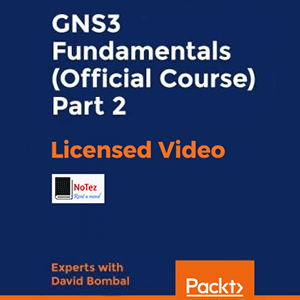
Description
GNS3 Fundamentals (Official Course) Part 2 is the second part of the GNS3 training course provided by the Udemy website. This course also continues The first part It is made and introduces you to topics related to installation, configuration, and how to use GNS3. GNS3 is a type of network simulation software that simulates complex networks and combines physical and virtual devices. Famous companies such as ExxonMobil, Wal-Mart, AT&T and NASA use this simulator and use its features in network related work.
In this tutorial, you will learn how to use multiple GNS3 servers and learn how to use VMware Player for GNS3 VMs. The course instructor will teach you how to import the GNS3 QEMU Windows tool and how to configure it. The next topic of the course is about how to connect GNS3 to the physical network and explanations are also given about regular expressions. This course is an official training about GNS3 that will fully familiarize you with the features of GNS3.
Items taught in this course:
- Getting to know the features of version 2.1 of GNS3 software
- Installing and configuring ASA 9.7.1
- Scaling of GNS3 networks
- CCNA Lab Troubleshooting
- Use the power of GNS3 to simulate networks
- Using multiple GNS3 servers
Specifications of the GNS3 Fundamentals (Official Course) Part 2 course:
- English language
- Duration: 15 hours and 36 minutes
- Number of courses: 220
- Education level: Intermediate
- Instructor: David Bombal
- File format: mp4
Course headings
The future of networking?
GNS3 2.1 Install
GNS3 2.1
GNS3, Python and Regular Expressions
Cisco VIRL
Cisco VIRL ASA 9.7.1
ASDM
Packet Tracer vs GNS3 vs VIRL vs Physical Equipment
Upgrading Docker Containers in GNS3
Install Ansible in your GNS3 networks
GNS3 Preferences & VMware settings
GNS3 Cloud Device – Connect your GNS3 topology to the physical network
IDEs
Windows GNS3 QEMU appliance
Windows Server QEMU Appliance
Juniper SRX appliance
Juniper SRX 17.3 appliance
ipython
Multiple GNS3 Servers
Multiple GNS3 Servers and a single GNS3 GUI
VMware Questions and Issues
GNS3 Questions: What can I do?
VMware Player
Nexus9k
Ubuntu Desktop QEMU Appliance
Arista
Cumulus Linux
Linux
Why should you learn Linux?
GNS3 Linux Networks Part 1
Put Linux to work: DNS Server
Put Linux to work: DHCP Server
GNS3 REST API
Cisco IOS time saving commands and tips
PPP Troubleshooting labs
PPP Troubleshooting labs: Use debugs to fix the network!
CCNA PPP Multilink (Includes Troubleshooting)
Course prerequisites
Pictures
Sample video
Installation guide
After extracting, watch with your favorite player.
Subtitle: None
Quality: 720p
download link
Password file(s): www.downloadly.ir
Size
7.73 GB
Be the first to comment