Description
Database Developer (MSSQL, SSRS, & SSIS), the training course to master data management and integration and acquire database developer skills in MSSQL, SSRS, SSIS has been published by Udemy Academy. Welcome to this course on database development with a focus on Microsoft SQL Server (MSSQL), SQL Server Reporting Services (SSRS), and SQL Server Integration Services (SSIS). In this course, we embark on a journey into the world of data management and integration, introducing you to the skills and knowledge needed to excel as a skilled database developer. In today’s data-driven landscape, effective management and use of data is critical for organizations to make informed decisions, increase productivity, and drive innovation. As a database developer, you will play a central role in designing, optimizing and maintaining databases, ensuring seamless data flow and creating valuable insights through reports and data integration workflows.
During this course, you’ll delve into the intricacies of Microsoft SQL Server, a leading relational database management system (RDBMS). You will gain hands-on experience in creating SQL queries to retrieve and manipulate data, design efficient database structures, and ensure data integrity. You will also delve into the world of SQL Server Reporting Services (SSRS) and explore how to design and present reports that empower organizations with visual data. From creating interactive dashboards to producing flawless printed reports, you’ll learn to use SSRS to present data in engaging and accessible ways.
What you will learn
- Understand the role and importance of a database developer in modern data-driven organizations.
- Installation and configuration of Microsoft SQL Server (MSSQL) for database development.
- Creating and managing relational database structures using T-SQL and MSSQL.
- Writing SQL queries to retrieve, filter, sort and aggregate data from databases.
- Design and develop interactive and visually appealing reports using SQL Server Reporting Services (SSRS).
- Designing ETL workflows using SQL Server Integration Services (SSIS).
- Build data flow tasks to extract data from various sources and transform it into destination systems.
Who is this course suitable for?
- Database Developers: People who are new to database development and want to build a solid foundation in database design, management, and optimization.
- SQL Developers: Those who have experience working with SQL but want to expand their skills to include advanced database development and data integration techniques.
- Business Intelligence Developers: People interested in working with data to produce meaningful reports, dashboards and insights for decision makers.
- IT Professionals: IT professionals are looking to enhance their skills and expertise in database development and data integration using Microsoft SQL Server tools.
- Data Analysts: Data analysts who want to explore data transformation and integration techniques to enhance their analytical capabilities.
Database Developer course specifications (MSSQL, SSRS, & SSIS)
- Publisher: Udemy
- teacher : Bluelime Learning Solutions
- English language
- Education level: introductory
- Number of courses: 75
- Training duration: 6 hours and 11 minutes
Database Developer Course Chapters (MSSQL, SSRS, & SSIS)
Course prerequisites
- Basic Computer Skills: Students should have a fundamental understanding of how to operate a computer, navigate through files and folders, and use software applications.
- Familiarity with Databases: A basic understanding of databases and their concepts, such as tables, rows, columns, and relationships, will be beneficial.
- SQL Fundamentals: Familiarity with SQL (Structured Query Language) basics, including writing SELECT queries, is recommended as the course will involve more advanced SQL topics.
- Basic Programming Concepts: While not mandatory, having some knowledge of programming concepts will help students grasp scripting and custom logic aspects in SSIS.
- Computer and Software Requirements: Students will need access to a computer with internet connectivity. They should have software like Microsoft SQL Server, SQL Server Management Studio (SSMS), SQL Server Data Tools (SSDT), and any necessary tools for remote learning, depending on the course delivery method.
- Understanding of Business Data: A general awareness of business data and its importance in decision-making processes can be helpful when working with databases and reports.
- Microsoft Office Skills: Basic skills in using Microsoft Office applications (such as Excel) can help in understanding reporting concepts and data manipulation.
- Willingness to Learn: Enthusiasm for learning about databases, reporting, and data integration is crucial. These areas can be complex, but a willingness to learn and practice will be valuable.
Pictures
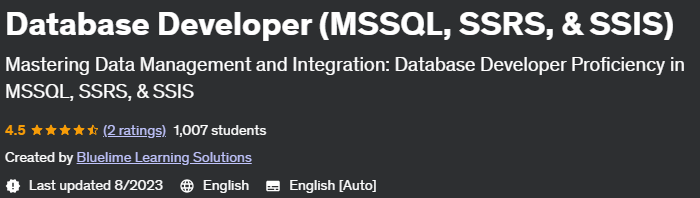
Sample video
Installation guide
After Extract, view with your favorite Player.
Subtitle: None
Quality: 720p
download link
File(s) password: www.downloadly.ir
Size
2.27 GB