
Description
Learn Excel VBA With Business Examples is a VBA (Visual Basic for Applications) programming course in Excel software published by Udemy Academy. This training course is completely project-oriented and you will work together with the course instructor on a series of accounting and management projects. The development of Visual Basic programs in Excel is very practical and exciting, and among its most important applications, we can mention the automation of simple tasks in Excel, the creation of dynamic and dynamic templates, the automatic sending of e-mails as a group for customers, the creation of PDF forms, the filling of various forms, etc. did Excel software is one of the most popular management and accounting software used by employees and executives in various companies. Usually accountants periodically work with clients and several accounts and need a powerful tool like Excel to manage their information and data.
To start this training course, there is no need for any background knowledge about Visual Basic and programming, and all the basic principles and topics of Visual Basic such as loops, variables, commands and conditional expressions, modules, etc. will be taught to you. . With the help of Visual Basic, you are able to automate many of your repetitive and daily tasks and focus on more important tasks without any worry or mental preoccupation. Besides Excel, Visual Basic is also used in other office software and can do many repetitive and time-consuming tasks for you automatically.
What you will learn in the Learn Excel VBA With Business Examples course:
- Getting to know the basics of VBA programming (Visual Basic for Applications)
- Creating dynamic templates in Excel using VBA
- Automating web scraping and other online and internet tasks in Chrome browsers, Selenium and Internet Explorer
- Automatic and group email sending via Outlook And Gmail along with additional files and…
- Automating the process of saving and saving Excel sheets in PDF and Word formats
- Script writing in Excel with VBA and automatic filling of columns and updating of old information with Visual Basic
- Creating different forms to collect information from users and customers
- Automatic filling of duplicate PDF forms
- Receive and retrieve information from API and saving it in Excel files
- Separate and merge PDF files automatically and fully dynamically
- Automating the process of managing files and Excel sheets and quickly and group naming of different files
- Working with files HTML ,JSON and XML and call data from these files
- Record macros
- Visual Basic programming language syntax
Course details
Publisher: Yudmi
teacher: Yuri Douglas, CPA
English language
Training level: introductory to advanced
Number of courses: 88
Training duration: 4 hours and 59 minutes
Headlines of the course on 9/2021
Learn Excel VBA With Business Examples course prerequisites
Familiarity with Microsoft Excel.
Demonstration is done with Excel 2016 but the techniques work with any version of Excel.
Course images
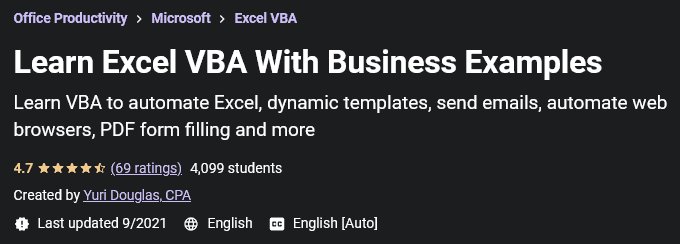
Video introducing the Learn Excel VBA With Business Examples course
Installation guide
After Extract, view with your favorite Player.
English subtitle
Quality: 720p
download link
Password file(s): www.downloadly.ir
Size
1.56 GB
Be the first to comment